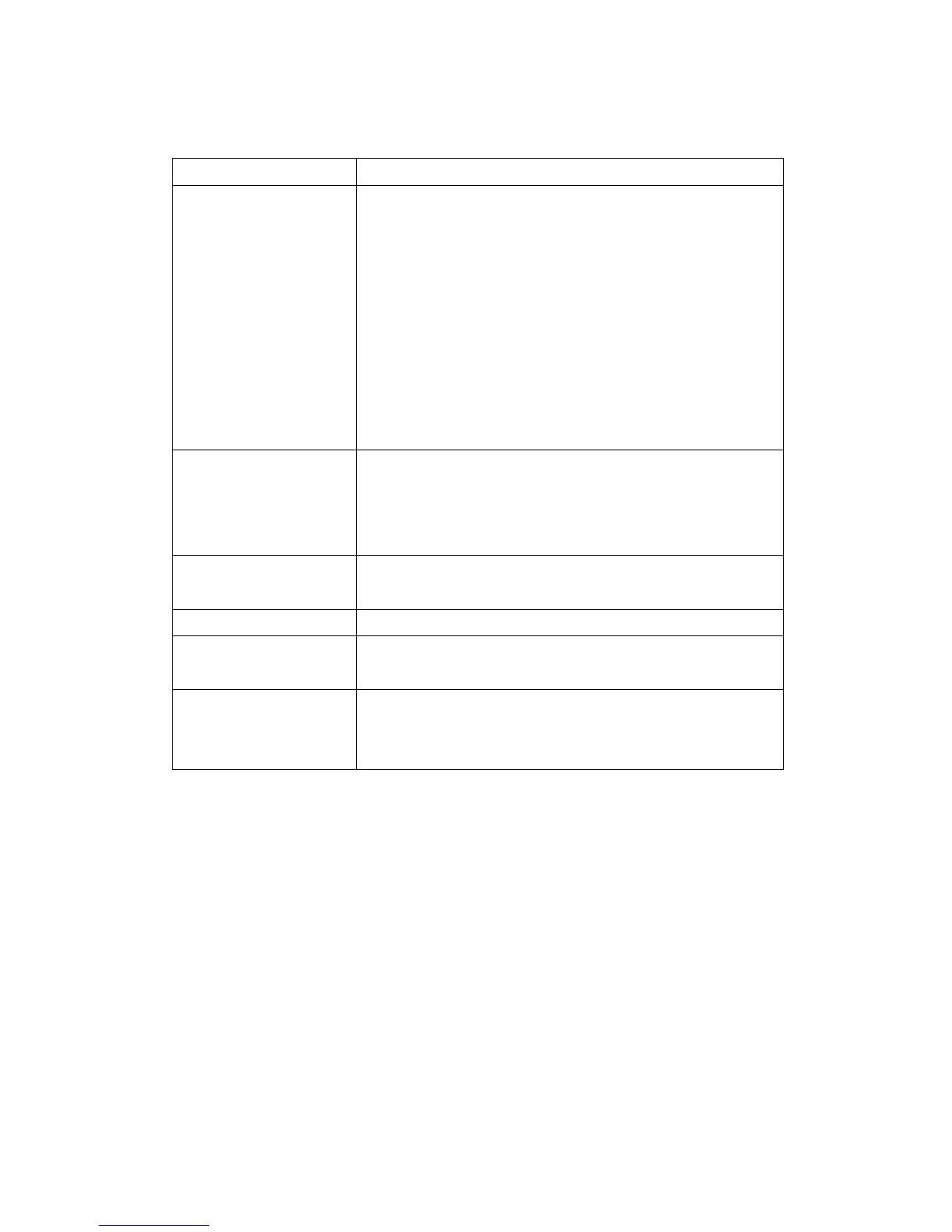35
The descriptions of these items are listed below:
Item Description
Mode Select date & time setup mode:
Manually: Set time manually.
NTP: Use NTP (Network Time Protocol) to
setup date and time automatically via
network. If you have Internet connection or
there’s a NTP server on your local network,
you can select this function to help you to
keep IP camera’s date and time correct.
Set Date/Time
Manually
There are 6 fields for you to input current date
/ time. The format is:
YYYY/MM/DD HH:MM:SS
Synchronize to
PC time
Click this button the fill date / time field with
your computer’s date and time.
NTP Server Input NTP server’s hostname or IP address.
Time Zone Select the time zone of the place you live
from dropdown menu.
Daylight Saving If the area you live uses daylight saving,
select ‘Enable’, or select ‘Disable’ when
daylight saving is not used.
Click ‘Apply’ button to save changes you made.
