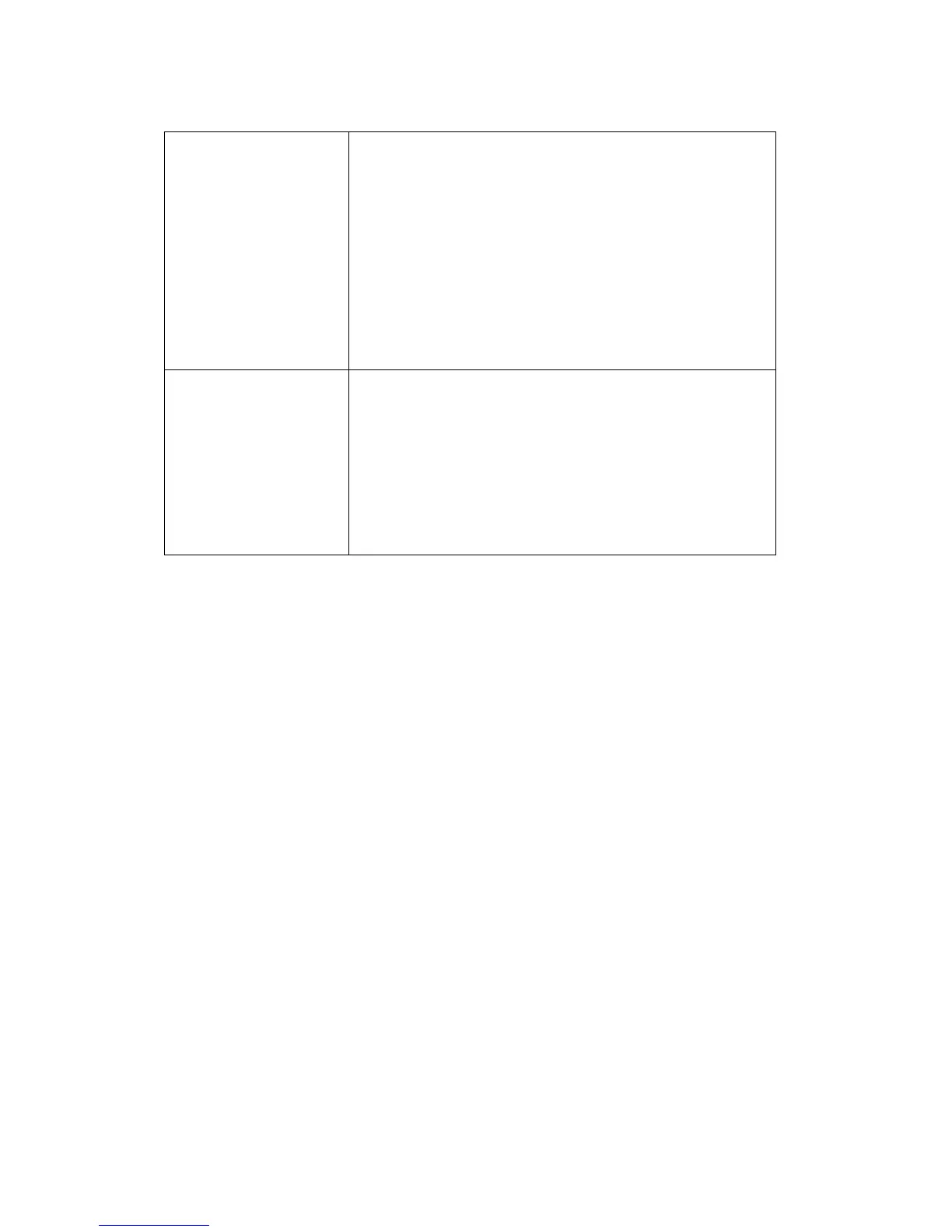41
MAX. Frame rate Select the maximum video frame rate. Higher
frame rate provides more fluent video, but
also requires more bandwidth.
Please note: When the environment is
dark, this IP camera will automatically
adjust frame rate to a lower setting to
provide better video quality by using a
longer exposure time.
Power frequency Select the AC utility power’s frequency (50 or
60Hz). This will help reduce the flicker of
video when there’s certain kind of lamp.
If you don’t know the frequency of power
you’re using, you can consult your utility
power company.
Click ‘Apply’ button to save changes you made.