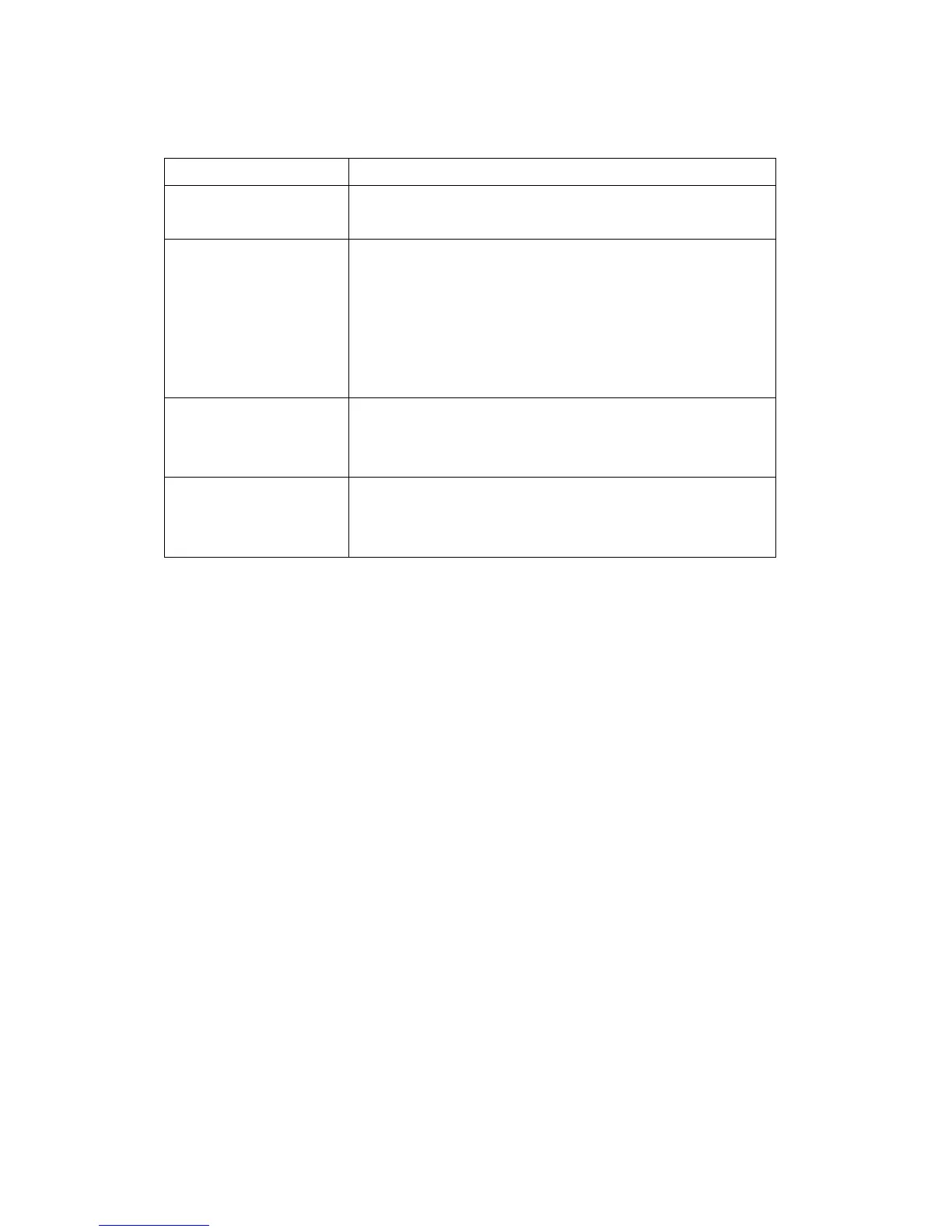44
The descriptions of these items are listed below:
Item Description
Motion Detection
enable
Select ‘Enable’ to enable motion detection
function, or ‘Disable’ to disable it.
Motion Detection
Interval
Select the time interval this IP camera detects
motion.
To detect minor motions, select a shorter
time; to ignore minor motions, select a longer
time.
Send snapshot to
E-Mail
Select ‘Enable’ to send a snapshot picture to
designated email recipient; select ‘Disable’ to
disable this function.
Send snapshot to
FTP
Select ‘Enable’ to upload a snapshot picture
to designated FTP server; select ‘Disable’ to
disable this function.
Click ‘Apply’ button to save changes you made.