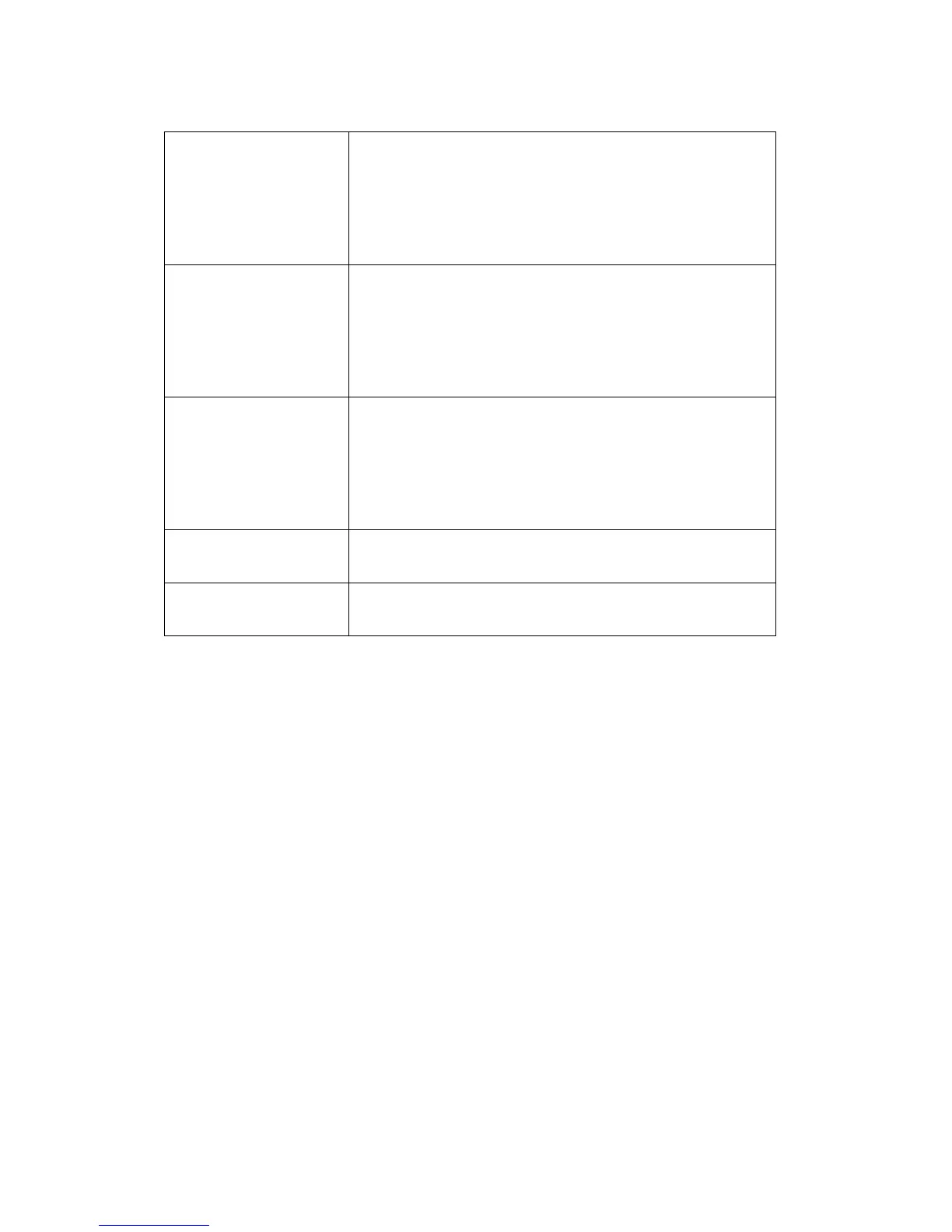52
Sender E-Mail
Address
Input an E-Mail address here, which will be
used by E-Mail sender’s address. This will
help you to identify the E-Mail sent by this IP
camera, and will help you to prevent
problems caused by anti-spam software.
SSL/TLS Select ‘SSL or TLS’ when your SMTP server
requires encryption.
When in doubt, consult your SMTP server
administrator.
SMTP
Authentication
Select ‘Enable’ when your SMTP server
requires authentication.
When in doubt, consult your SMTP server
administrator.
Account Input SMTP account when your SMTP server
requires authentication.
Password Input the password used for SMTP server
authentication.
Click ‘Apply’ button to save changes you made. You can also click
‘Send a test E-mail’ button to send a test E-mail to SMTP server, and
a message box will appear to indicate if the E-mail send is successful,
so you can examine if the parameters you set in this page are correct.