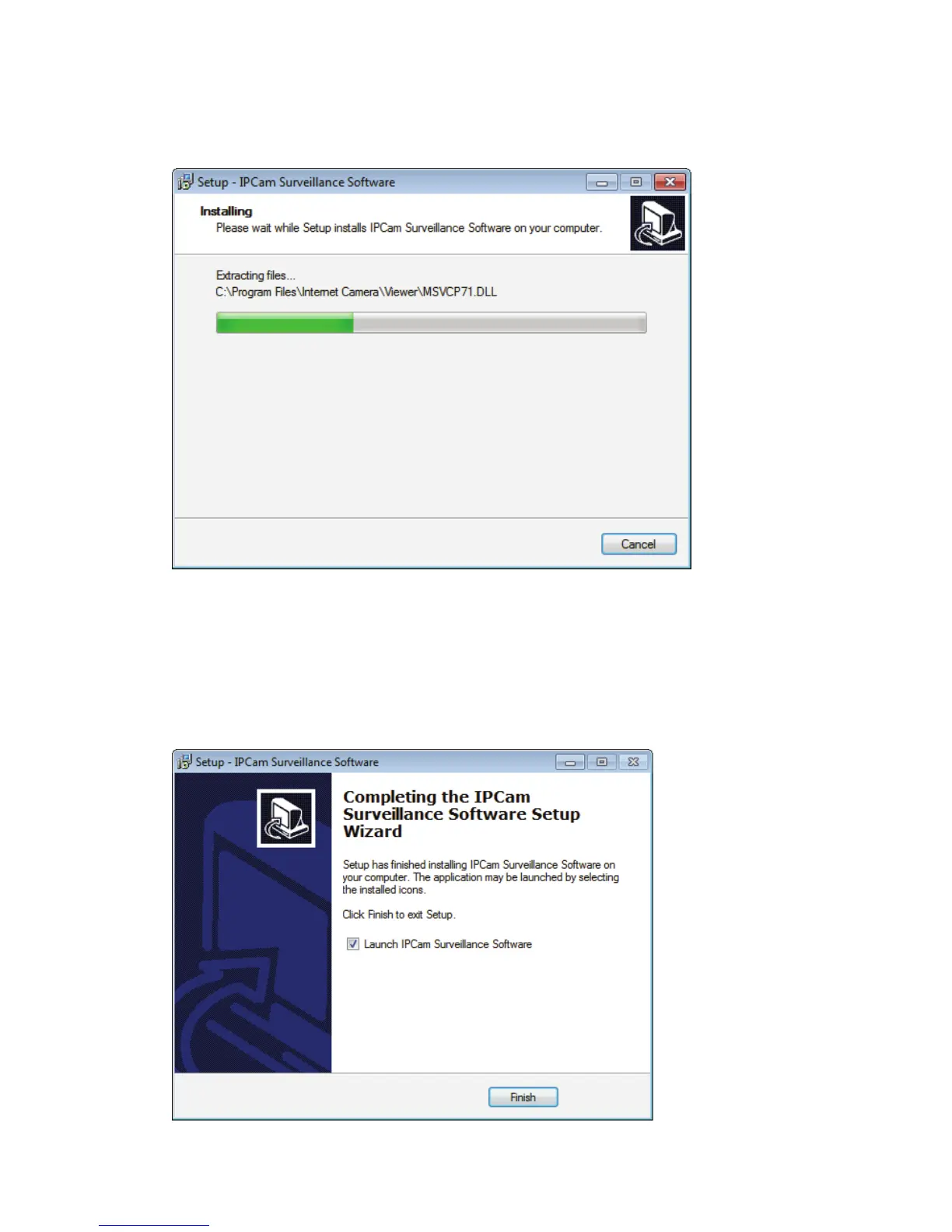76
5. Installation procedure takes few seconds to few minutes to
complete, please be patient.
6. Installation is complete when you see this message. You can click
‘Finish’ to finish installation procedure and launch utility, or unckeck
‘Launch IPCam Surveillance Software’ box before you click ‘Finish’
button if you don’t want to launch software after installation is
complete.