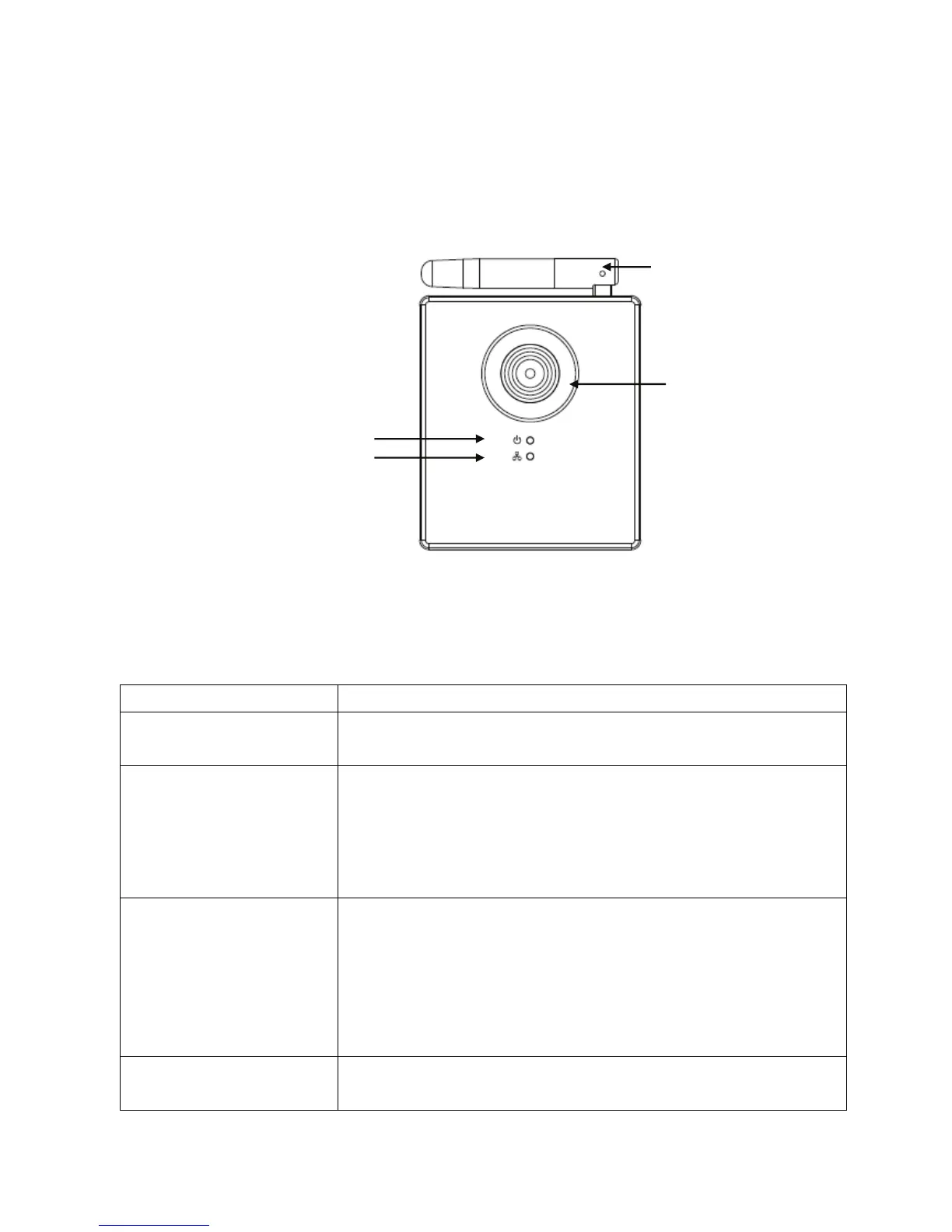8
Familiar with your new Network IP Camera
[Front]
Item Description
1 - Lens IP Camera’s lens. Please keep the lens clean and do
not touch by finger.
2 - POWER LED POWER LED will light when the IP camera is powered
on, and will flash when resetting IP camera’s settings.
(LED light can be switched off even IP camera is
powered on when necessary for security reasons)
3 - Network LED Ethernet LED will light when IP camera is connected to
Ethernet network, and it will flash fast when
transferring data (It will flash slow when using WPS).
(LED light can be switched off even IP camera is
powered on when necessary for security reasons)
4 - Antenna Wireless antenna. Please keep the antenna
perpendicular to the ground for best signal reception.
Power / WPS LED
LAN/WiFi LED
Lens
Antenna