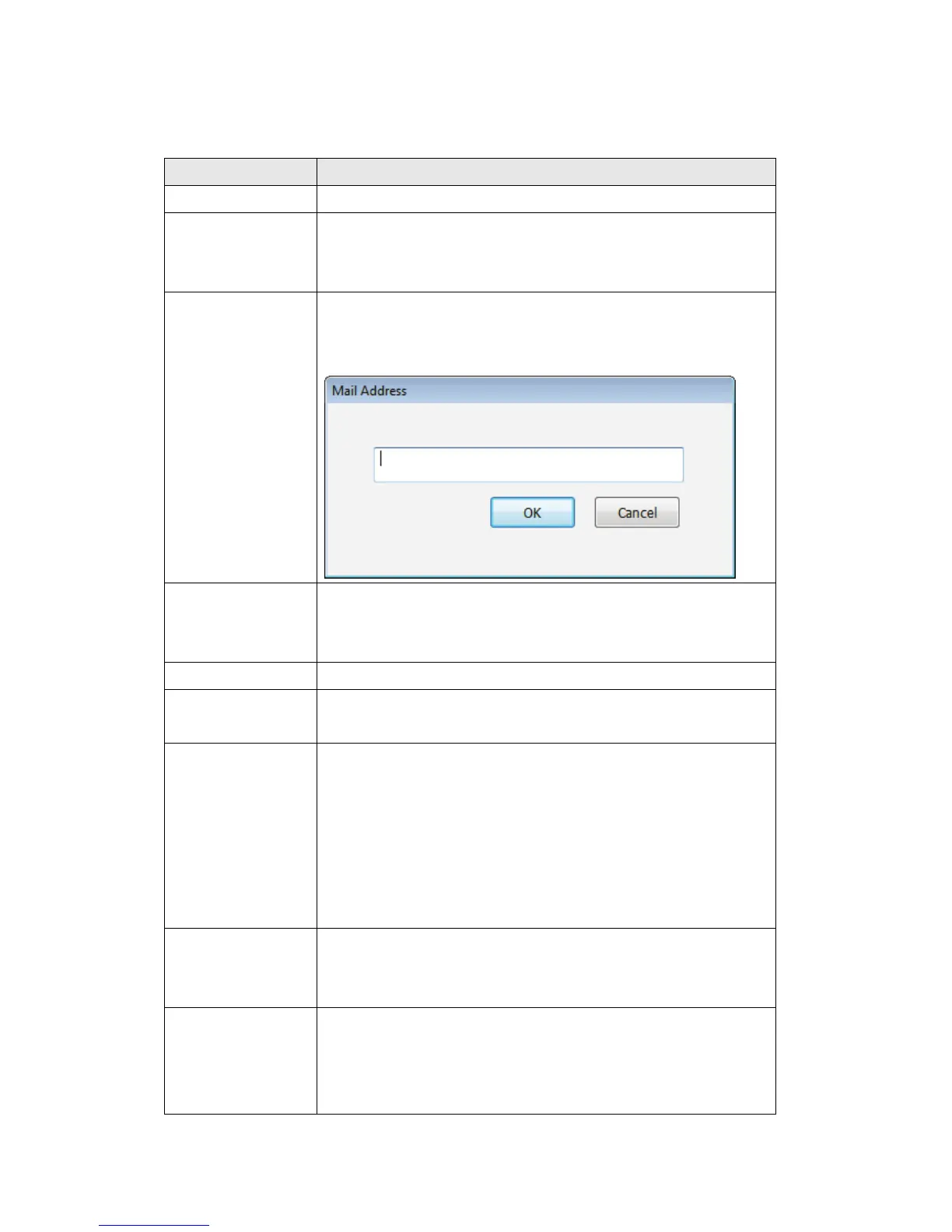93
Here are the descriptions of all setting items:
Item Description
E-Mail Subject Specify the subject of sending email.
Recipient
E-Mail
Address
Here lists all email addresses you set.
New Click this button and you’ll be prompted to input
the email address. Click ‘OK’ to save changes.
Edit Select an email address from ‘Recipient E-Mail
Address’ box, and click ‘Edit’ to edit the email
address.
Delete Delete selected email address.
Sender E-Mail
Address
Specify the email address of email sender.
SMTP Server Specify the IP address or host name of the SMTP
server you wish to use. For most of ISPs they will
only allow its subscriber to use their SMTP
server, if you don’t know which SMTP server you
should use, please refer to the setting of your
email software or ask your ISP / network
administrator.
SMTP port Specify the port number of the SMTP server you
wish to use here. By default (and the setting of
most of SMTP servers) it’s ‘25’.
SMTP Auth Select ‘Enable’ if your SMTP server requires
authentication, select ‘Disable’ if it’s not required.
If you don’t know if your SMTP server requires
authentication, please refer to the setting of your
