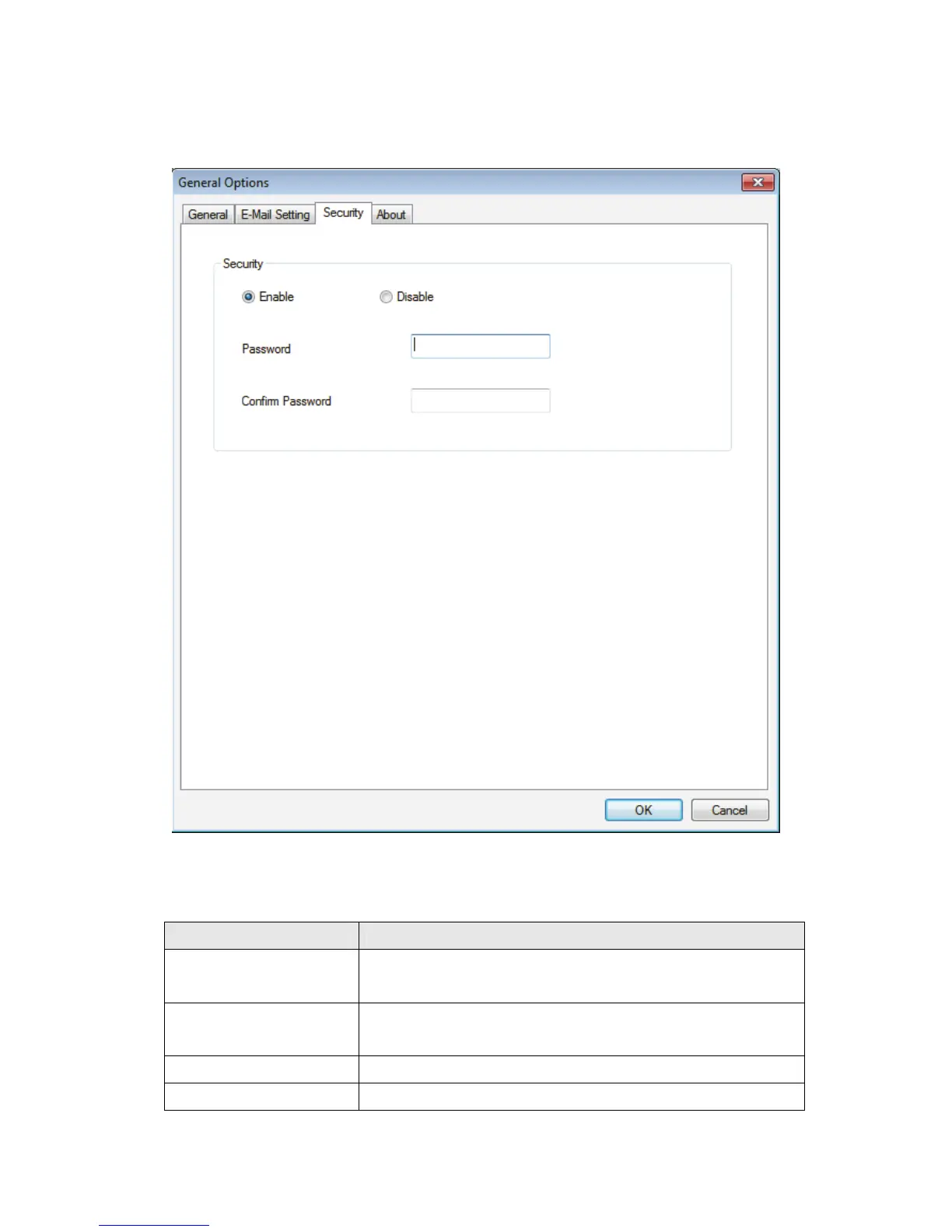95
To set password, please use ‘Security’ tab in ‘General Options’ menu:
Here are the descriptions of all setting items:
Item Description
Enable Requires password authentication when this
software starts.
Disable Password authentication is not required when
this software starts.
Password Input the password you wish to use here.
Confirm Password Input the password you wish to use here again.
