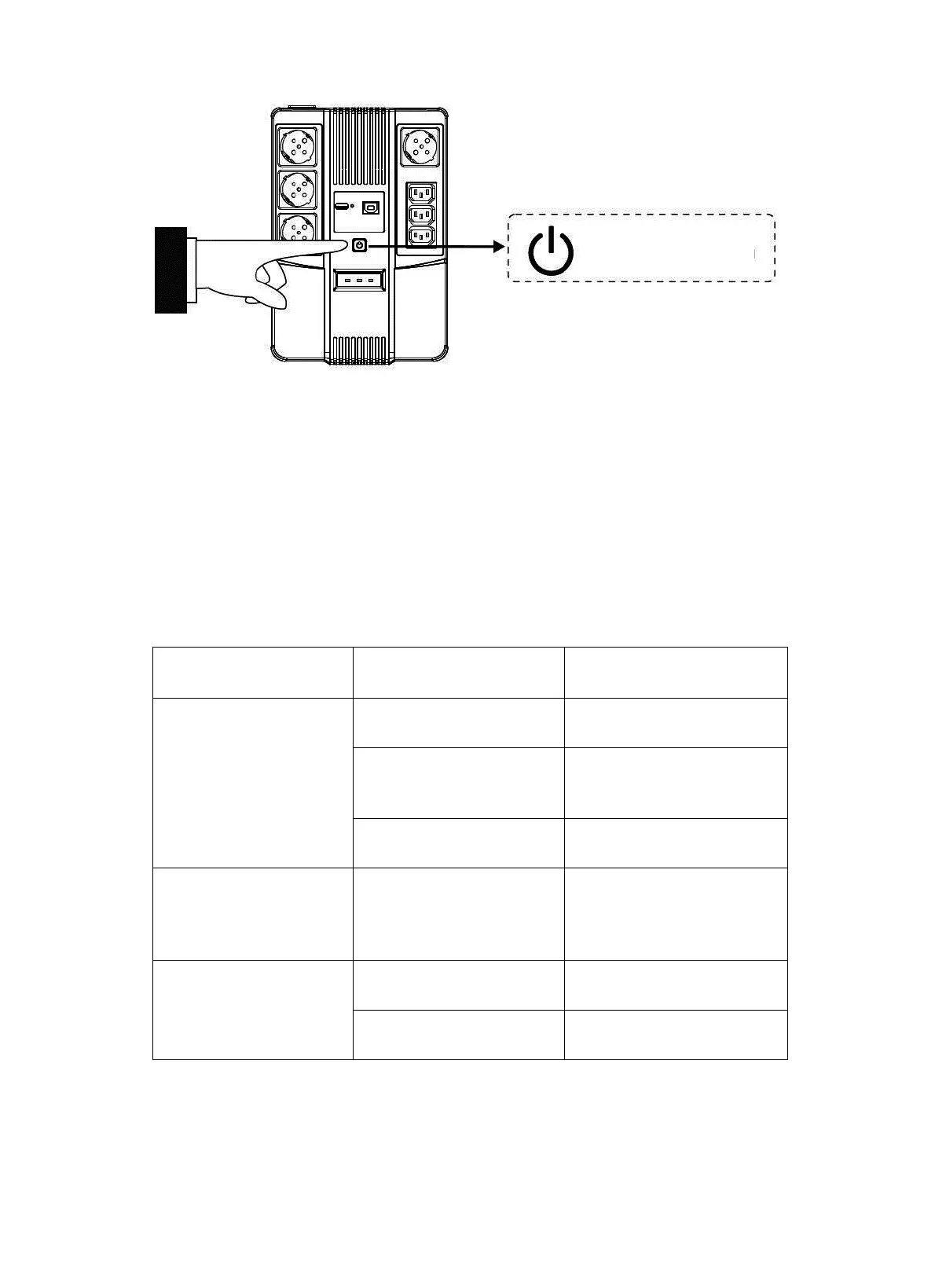6. DC start
All series are equipped with DC Start. To start UPS when AC utility
power is not available, simply press the power switch.
TROUBLE SHOOTING
Symptom Possible Cause Proposed Action
No LED display
on the front panel
1. Battery weak 1. Charge battery up
to 8 hours
2. Battery defect 2. Replace with the
same type of
battery
3. Power switch is
not pressed
3. Press the power
switch again
Alarm buzzer beeps
continuously when
AC supply is normal
Overload of the UPS Verify that the load
matches the UPS
capability specified in
the specs
When power
failure, back-up
time is shorten
1. Overload of the
UPS
1. Remove some
non-critical load
2. Battery voltage is
too low
2. Charge battery
8 hours or more
Power Switch