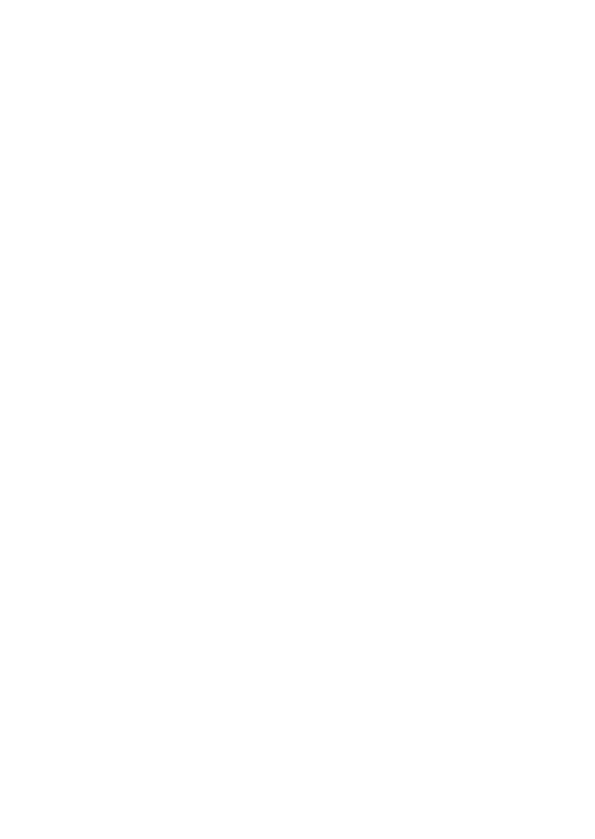12
8-Port Gigabit + 4G Combo Port description:
10/100/1000Mbps RJ45 Ports
Supports 10Mbps, 100Mbps, or 1000Mbps rate adaptation, auto-MDI
/MDIX, and each port has a corresponding indicator, that is, port
indicators 1-8 as shown on the panel in the figure above.
1000Mbps Combo Ports
The Combo ports is located at the right and upper part of the
panel. It is an optical multiplexing port. Each port has a
corresponding indicator, that is, the port indicator 9-12 shown on
the panel in the figure above.
Console Port
The Console port is used to connect to the serial port of a
computer or other terminal device and manage or configure
Switches.
SCP
One-touch broadcast storm suppression: limits broadcast packets,
unicast packets, and multicast packets to a certain rate.
Fast Ring
To enable the ERPS function, set the last 2 SFP slots as the sub-
network ports of the ring network.