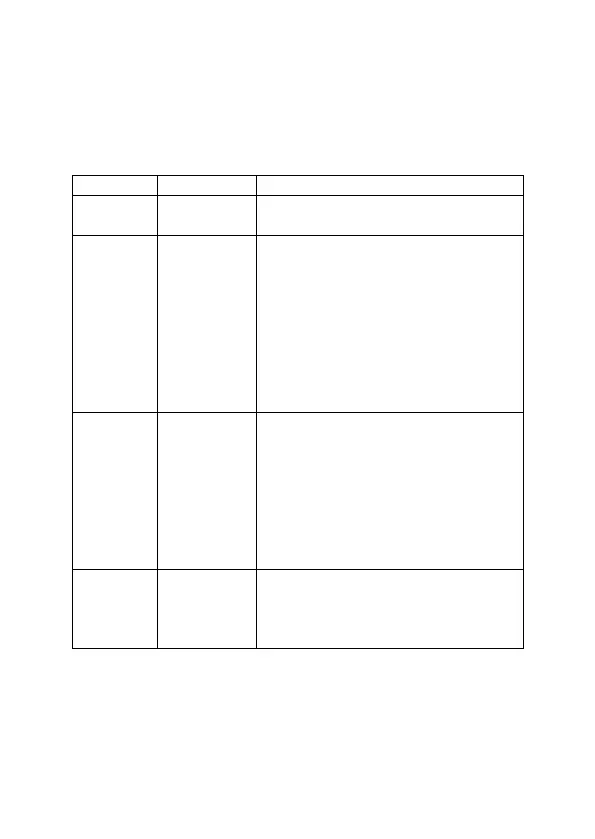13
5.2 LED Indicator
The LED indicators of the Switch are shown in the following table.
Users can monitor the work and running status of the Switch
conveniently and quickly through the following indicators:
Off: No Power supply.
Light: Indicates the Switch has power.
Off: No device is connected to
the corresponding port.
Light: Indicates the link through
that port is successfully
established at
10/100/1000Mbps.
Blink: Indicates that the Switch is
actively sending or receiving data
over that port.
**DN-651139 only**
Off: No PoE powered device (PD)
connected.
Light: There is a PoE PD
connected to be port, which
supply power successfully.
Blink: Indicates port abnormal
PoE supply.
Blinking: The system is working
properly
Off: The system is being started
or is abnormal