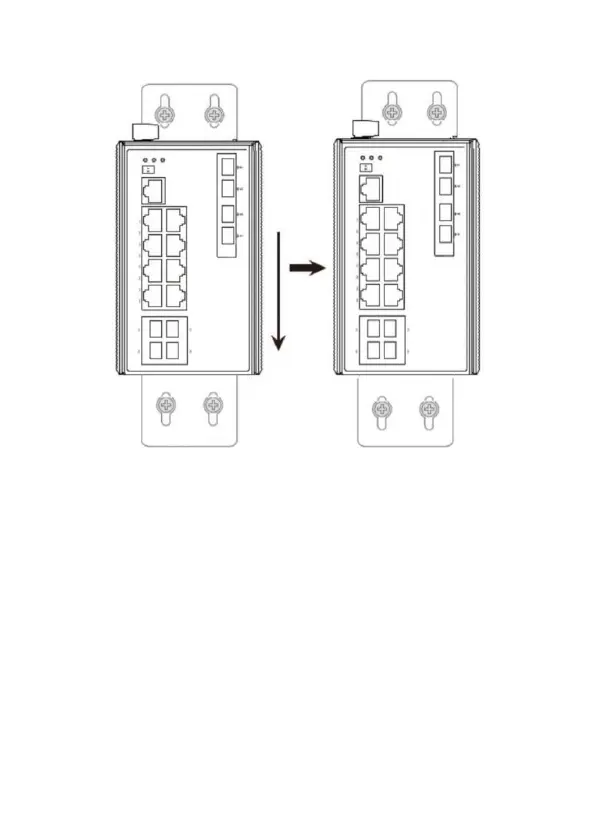19
Schematic diagram of wall mounted installation of industrial machine
Remove the DIN-Rail mounting plate on the rear board of the
Switch;
Install the wall mounting board on the Switch as shown below.
Four wall screws are required to mount the Switch on the wall, as
shown in the figure above.
When fixing the screws to the wall, do not screw the screws into
the wall completely. Leave a space of about 2 mm for sliding the
wall panel between the wall and the screws.
After securing the screws to the wall, place the 4 screw heads
through most of the keyhole, then place the Switch vertically and
tighten the screws to increase stability.