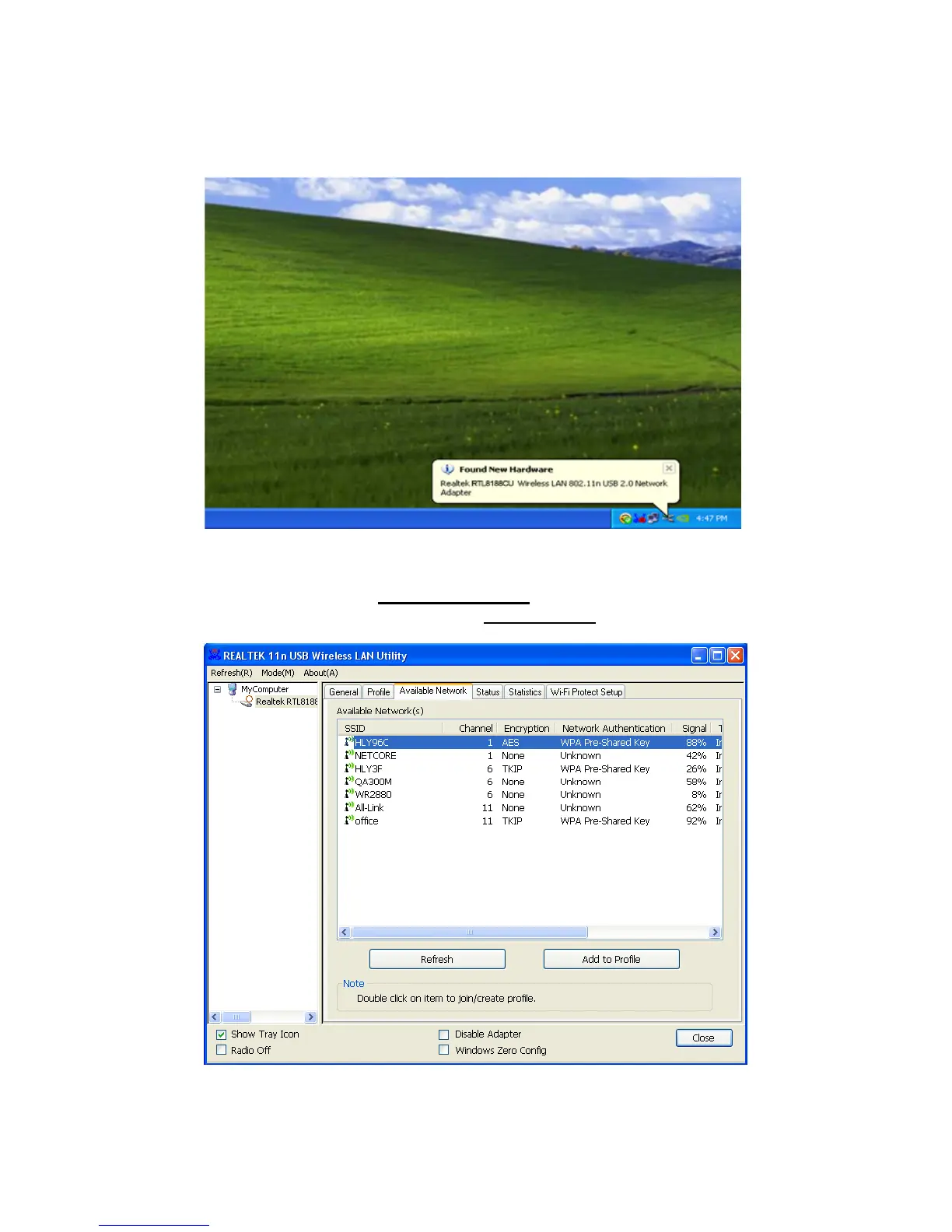6. Insert the USB wireless network card into an USB 2.0 port of your computer,
the system will find the new hardware and will install the drivers automatically.
7. After finishing driver installation, click adapter utility from your taskbar or
programs folder. Click “available networks”, select the wireless access point
you would like to connect and press “Add to Profile” button.
