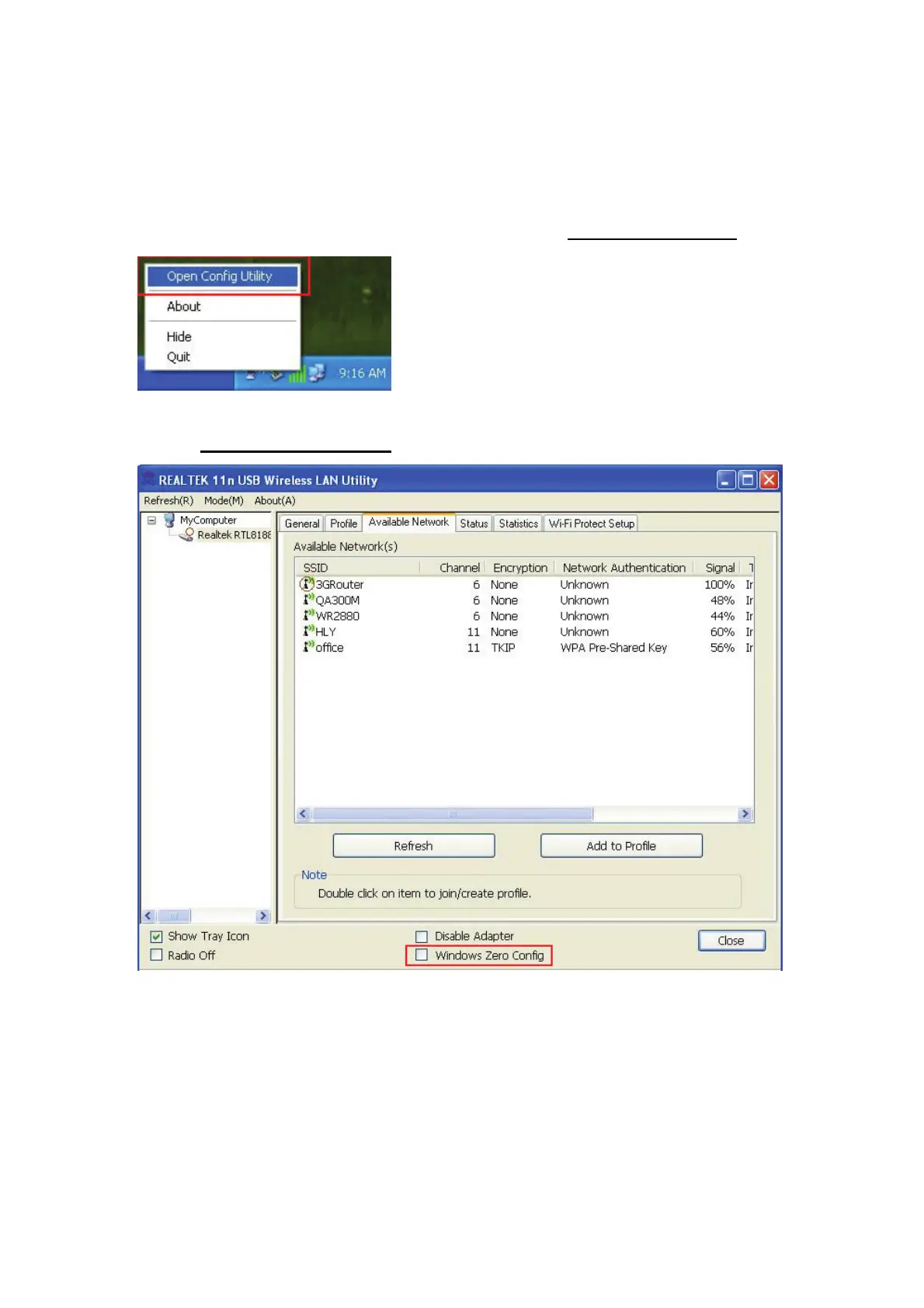12
2.2.2 Using Windows Zero Configuration
Windows XP and Vista has a built-in wireless network configuration utility, called as
‘Windows Zero Configuration’ (WZC). You can also use WZC to configure your
wireless network parameter:
1. Right-click Client configuration utility icon, and click ‘Open Config Utility’.
2. Check ‘Windows Zero Config’ box.