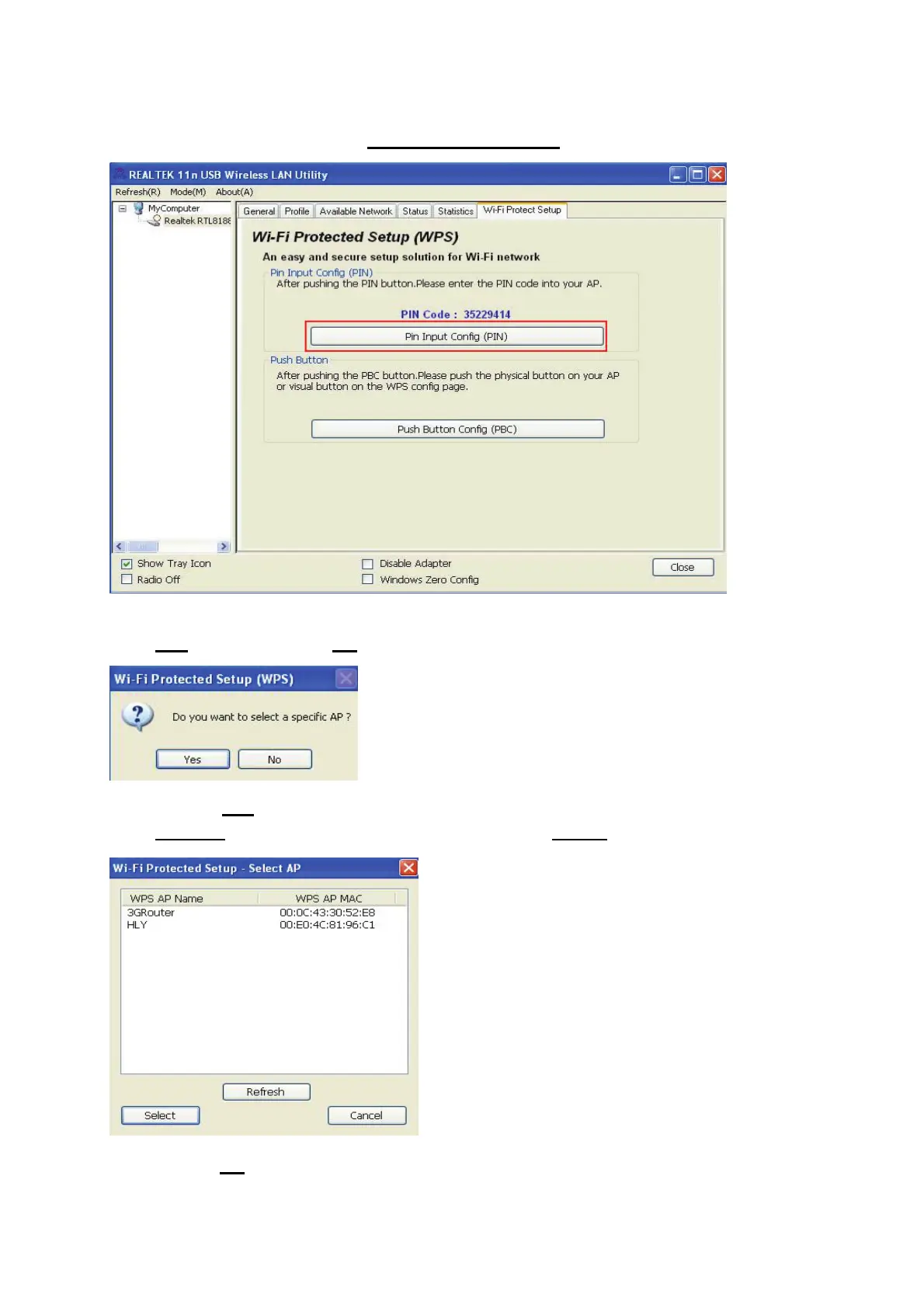27
3.4.1 PIN Code
To use PIN Code, please click ‘Pin Input Config (PIN)’ button:
You’ll be prompted to select an access point you wish to connect. If you know its SSID,
click ‘Yes’, otherwise click ‘No’.
If you select ‘Yes’, a list of all WPS-compatible AP nearby will be displayed; you can
click ‘Refresh’ to rescan, then select an AP and click ‘Select’ button.
If you select ‘No’, wireless network card will prompt you to enter 8-digit PIN code into
your AP, without selecting an AP in advance.