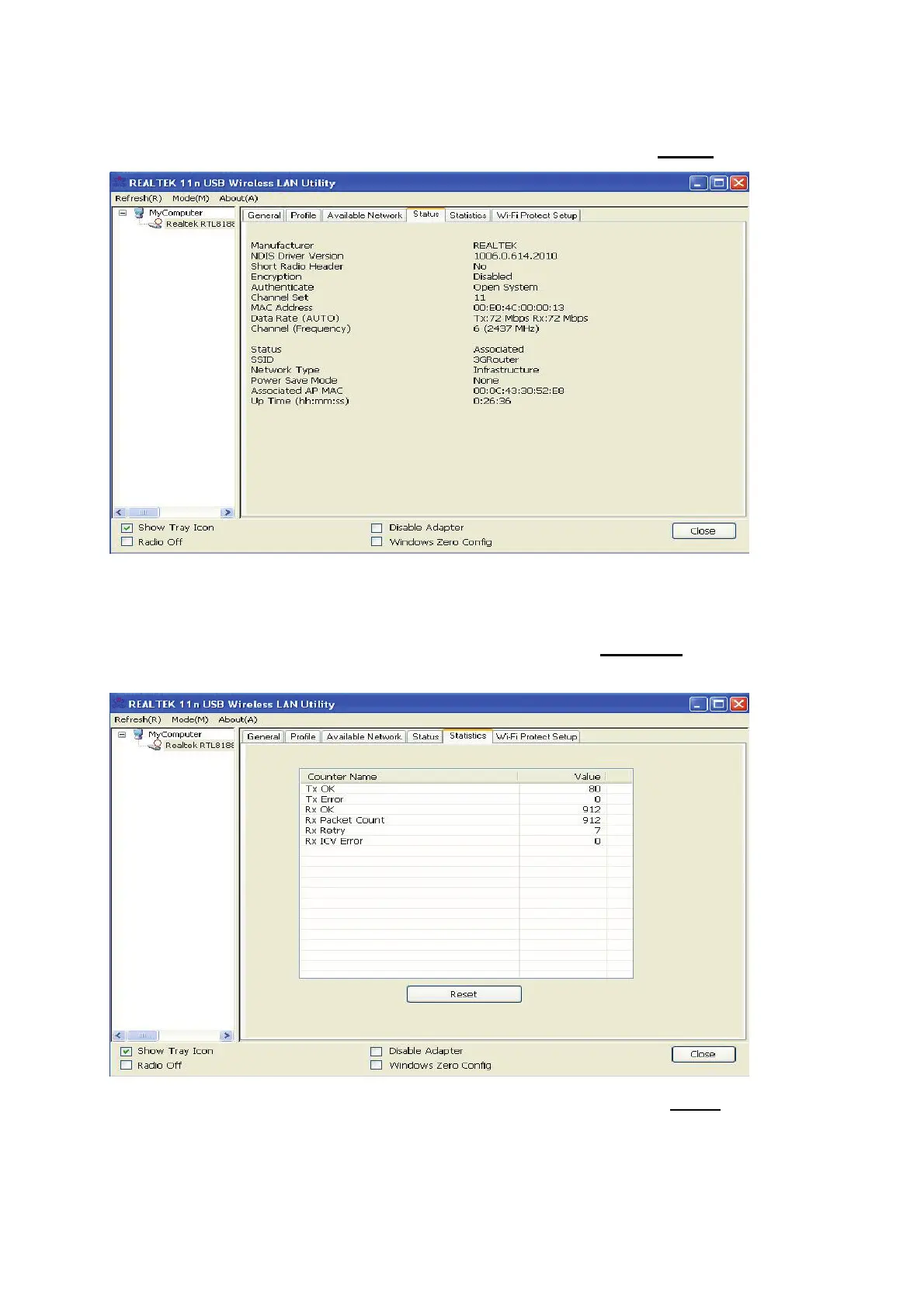23
3.2.2 Status
If you want to know the status of your wireless network card, click ‘Status’ menu:
3.2.3 View Network Statistics
To view the statistical data of wireless network card, click ‘Statistics’ menu, and the
statistics of wireless connection will be displayed:
All connection-related statistics is displayed here. You can click ‘Reset’ button, to
reset the statistics of all items back to 0.