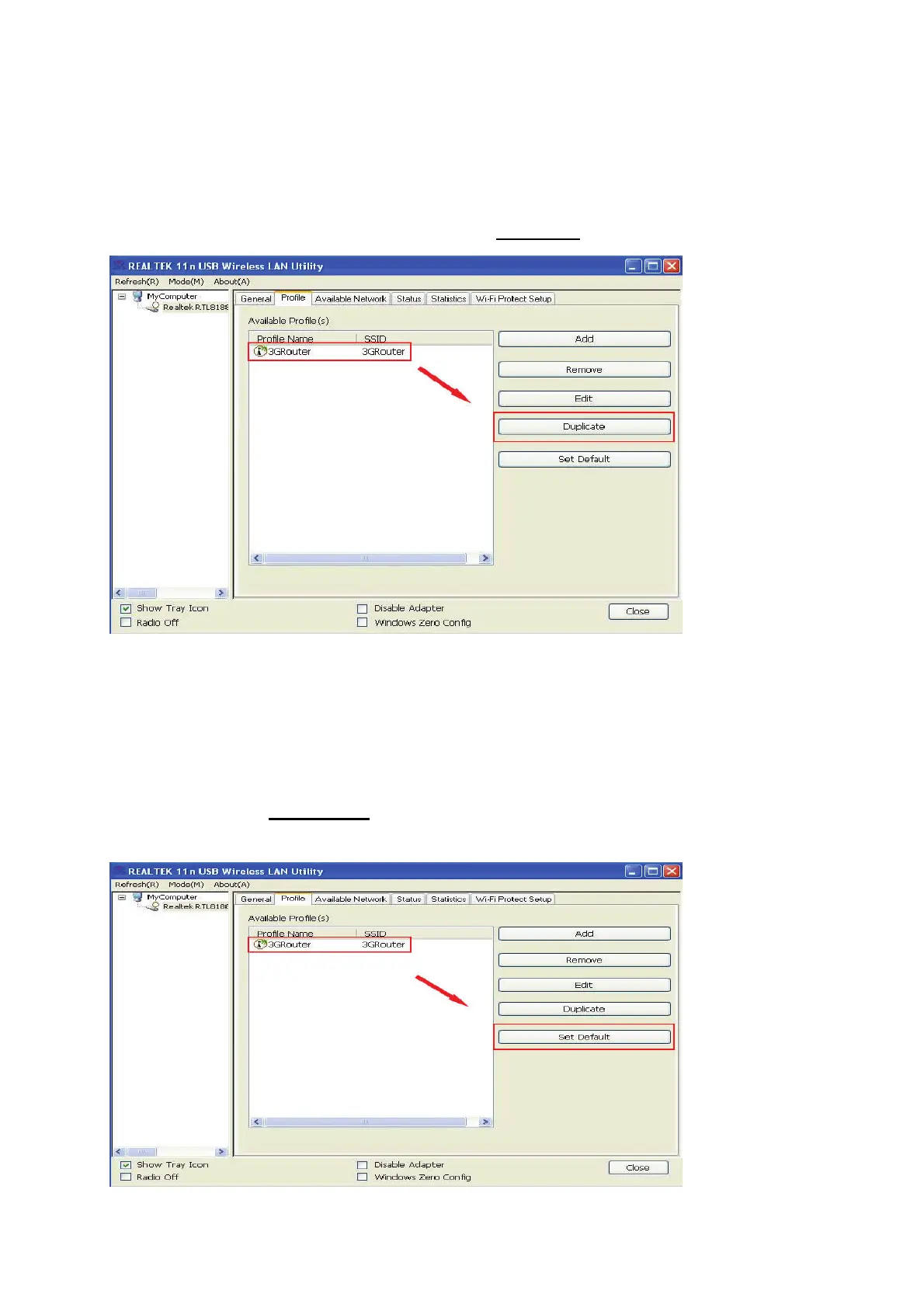21
3.1.4 Make a copy of existing profile
If you need to make a copy of a specific profile, you can use this function. This
function is very convenient when you need to build a new profile which parameters are
similar to any existing profile.
To do this, select an existing profile, then click ‘Duplicate’ button.
You’ll be prompted to input a profile name, please use an identical name that does not
exist in profile list.
3.1.5 Set as default profile
If you wish to use a specific profile as default connection, you can select a profile in
the list, and click ‘Set Default’. Selected profile will become default selection and
Client configuration utility will attempt to connect to selected access point.