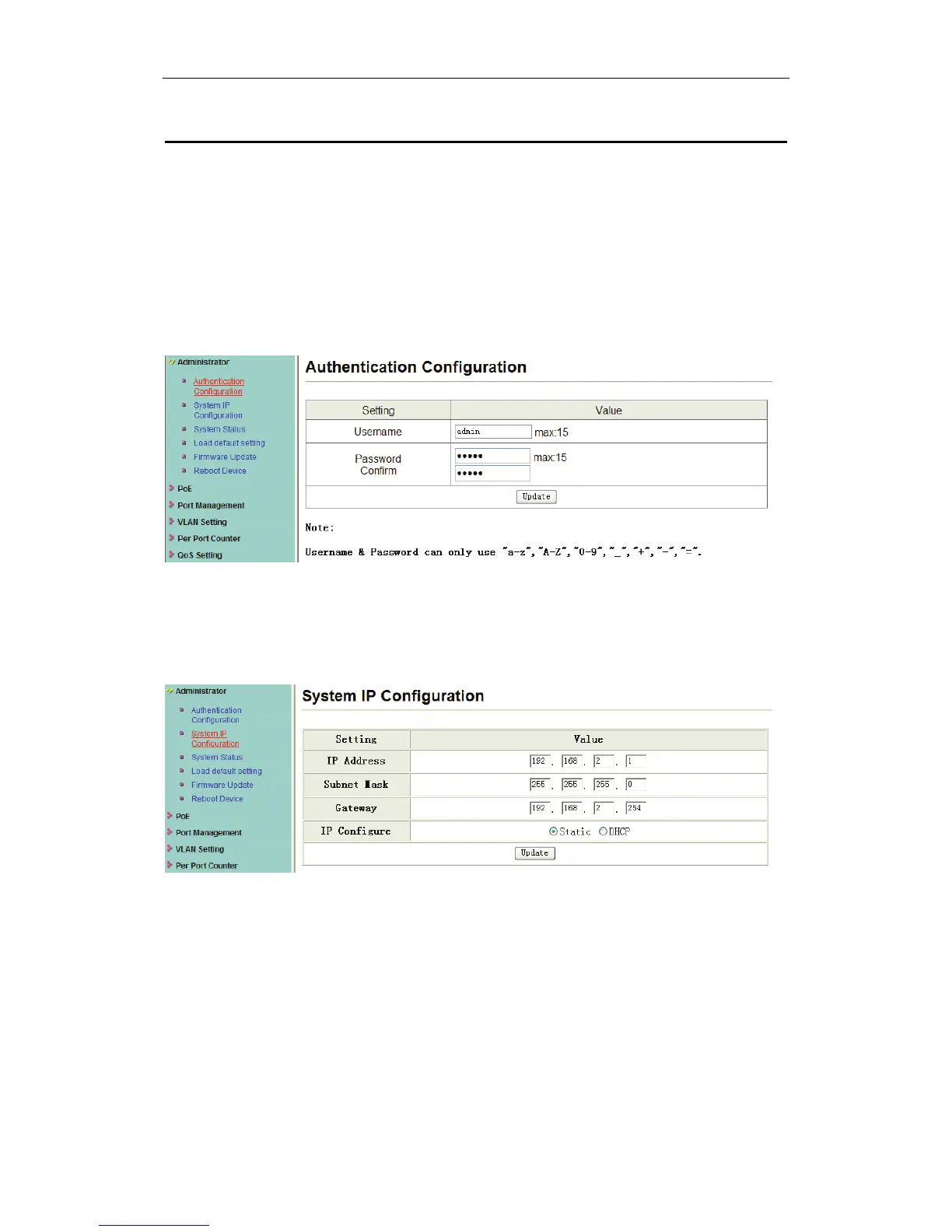DIGITUS POE Web Smart Ethernet Switch
13
Chapter 4 Switch Configuration
4.1 Administrator
4.1.1 Authentication configuration
Authentication Configuration diagram box allows user to modify Username and Password,
and then enter new username and password. After completing, press “Update” button to
take effect.
4.1.2 System IP Configuration
This page shows system configuration including the current IP Address and Subnet Mask,
Gateway, and IP Configure.
IP Address, Subnet Mask, and Gateway at system IP Configuration diagram box can be
configured by user. The Switch also supports DHCP methods to get IP address from DHCP
server.
4.1.3 System status
This page is used to check the status of the Switch, including the switch MAC address and
software version.
