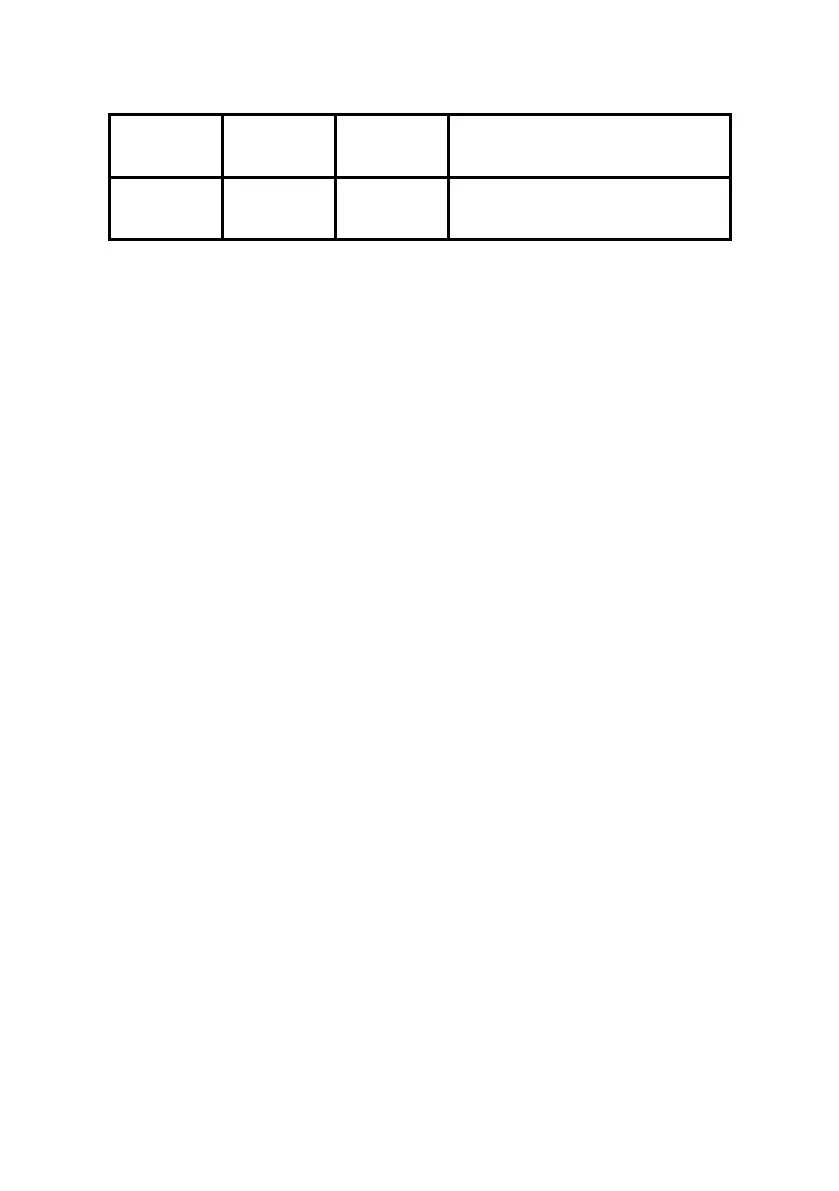7
0 1 1
read and save the EDID of
the loop-out TV
1 1 1
Default EDID: 1080P 3D
2.1CH
1. Set the source device resolution to “Auto.” Don’t set any
specific resolution of the source device.
2. HDMI source device reads the EDID information of the
transmitter (TX) and then output the Relative HDMI signal
forma.
3. It needs to power on again or reset the transmitter unit
after re-setting EDID every time.
4. When connect a TV with loop-out HDMI port of
transmitter (TX), it can adjust EDID switch to read and
save this TV’s EDID information. When we use this
function, it should connect TV with transmitter first, and
then power on these devices, so that the EDID will be read
and saved successfully. At next time, even though do not
connect a TV into the loop-out HDMI Port, the source
device will output the saved EDID information last time.
