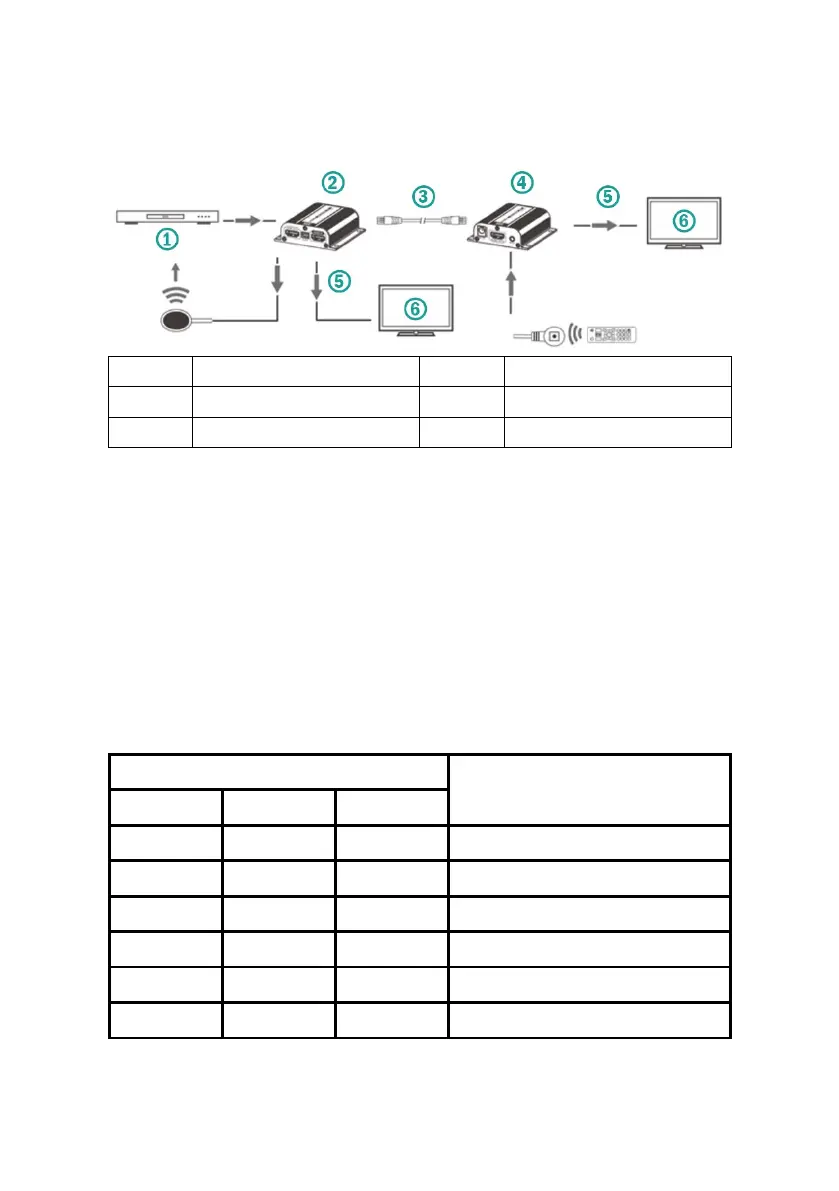6
6. Connection
7. Installation Requirements
1. HDMI source device (computer graphics card, DVD, PS3,
HD monitoring equipment etc.).
2. HDMI display device like SDTV, HDTV, and projector
with HDMI port.
3. UTP/STP CAT6/6A/7 cable, follow standard IEEE-568B.
8. EDID Setting
EDID information
