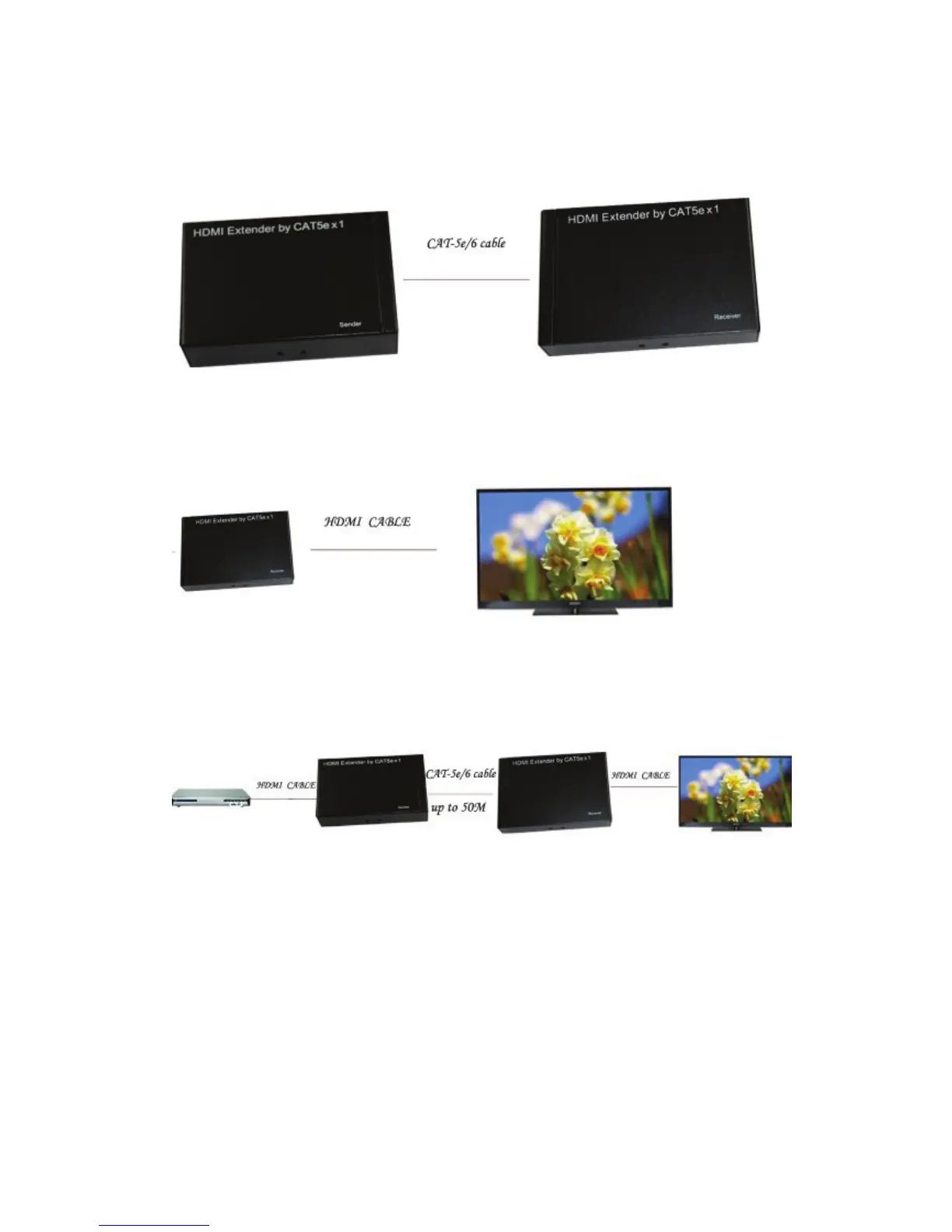4, Connect one piece of CAT-5e cable to both of the output of the Sender and
input of the Receiver.
5, Connect the output of Receiver to display ( such as HD-LCD、HD-DLP)
6, Turn on your HDMI source equipment and Display, then you can enjoy your
high definition life. The connection diagram as follow:
7, If you want to fixed the sender and receiver, the mounting brackets and
screws will help you to realize it.
7.1 The two holes of a mounting bracket align the two holes on the equipment.
