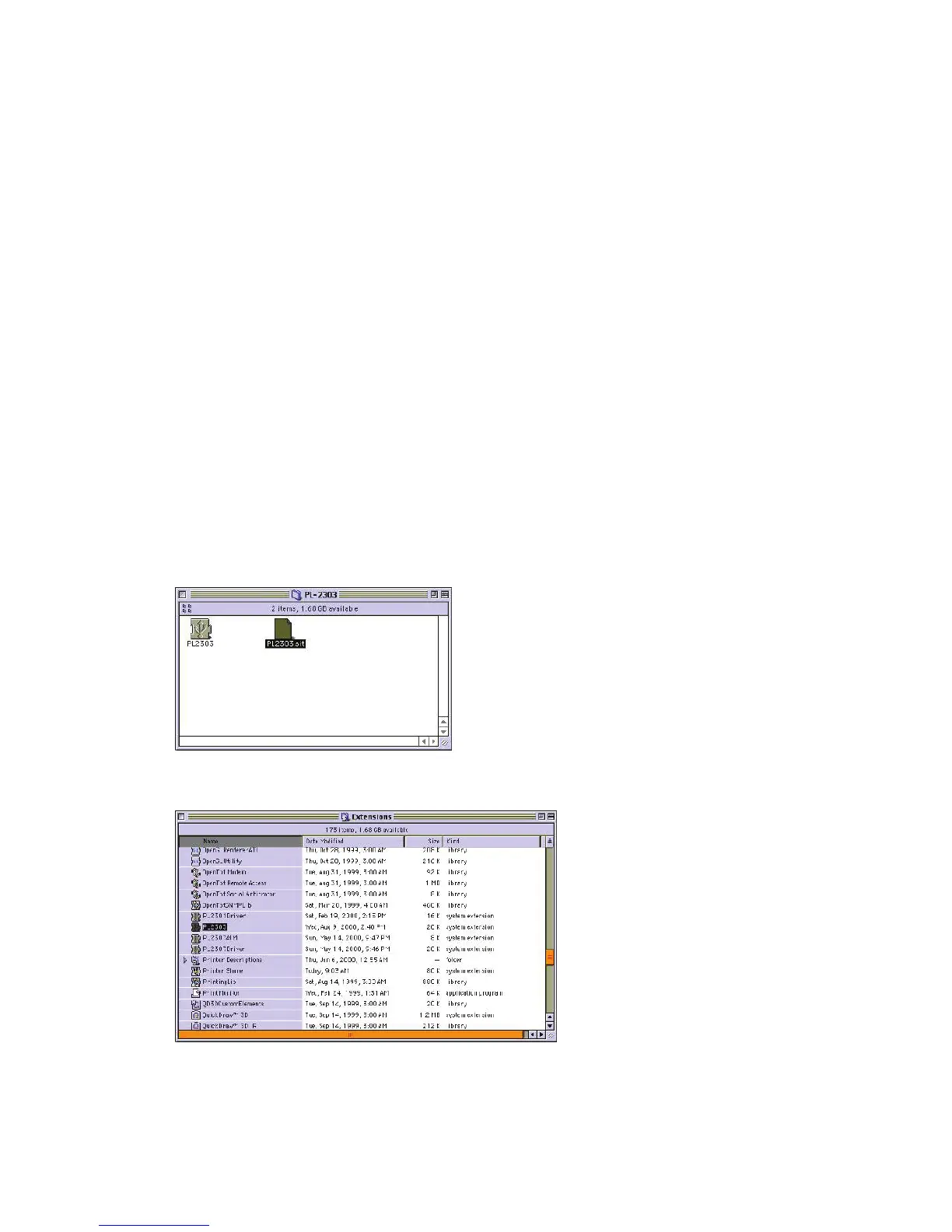2. Product Features
USB Specification Rev. 1.1 compliant
Support the RS232 Serial interface
Over 1Mbps data transfer rate
Support remote wake-up and power management
3. System Requirements
Power G3 OR G4 CPU or higher or compatible system
Available USB port
CD-ROM drive
Mac OS 8.6 or Higher
4. Driver Installation
Follow the steps below to install driver of USB-Serial Converter:
1. Power on your computer and make sure that the USB port is enabled and working
properly.
2. Insert the USB-Serial Converter software driver into the CD-ROM drive.
3. Plug in the USB-Serial adapter into the USB port and run the pl2303.SIT from the
CD-ROM, it will auto run the program and appear a PL-2303 system extensions.
4. Copy the PL-2303 system extensions to the system Folder-Extensions.
