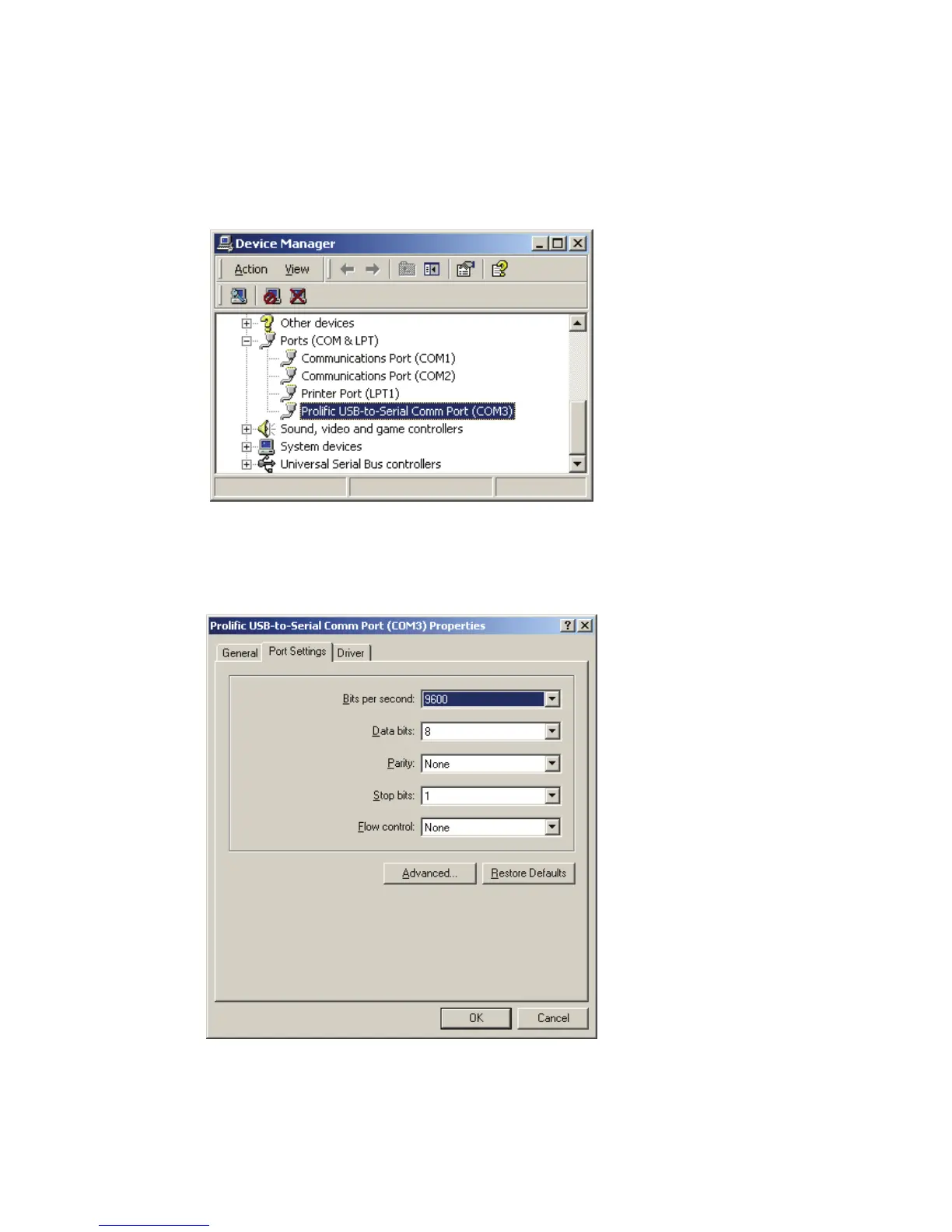4. Changes COM Port
1. Under Windows 2000, Windows XP, Windows 7, Windows 8
please kindly follow the steps as below.
(1) Please click on the Device Manager\ Devices by connection \ ports
(COM & LPT).
(image 1)
(2) Doubly click on “Prolific USB-to- serial Com port (COM3)”.
And it could go to ‘properties'. (image 2)
(image 2)
