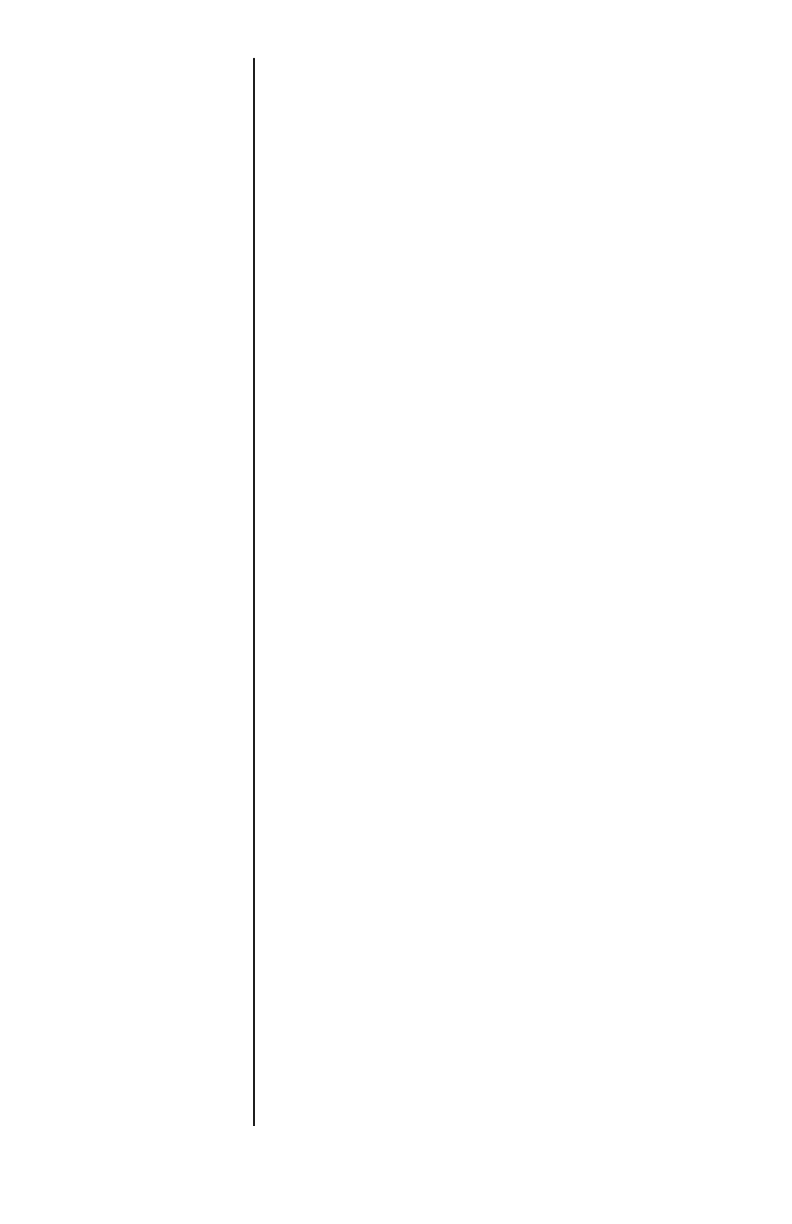Advanced Force Gauge User’s Manual
22
Limit sub-menu 1
REVERSE
sub-menu 1
REVERSE
sub-menu 2
Break sub-menu 1
STOP sub-menu 1
CYCLE sub-menu 1
It is assumed that
starting a test in the UP
direction applies a
tension force, and in the
DOWN direction applies
a compression.
The total number of
cycles must be com-
pleted. e.g. if a sample
breaks during the test,
the AFG will try to
continue applying load
for the set number of
cycles.
At the end of your cycle
test, the test sample will
still be under load.
Select UP or DOWN to tell the gauge which direction
the stand will begin to move before the load-limit is
reached.
BREAK - Sets the gauge to reverse at sample break.
Press ENTER to select.
SET % of load cell capacity to indicate the value by
which the load must fall to determine a break. Use a
higher percentage for ‘noisy’ samples where the load
may fluctuate before the sample finally breaks.
Press ENTER to confirm selection and return to stand
submenu 1.
LIMIT - Sets the load-limit value to trigger the stand
reverse function. Press ENTER to select.
SET load-limit using UP and DOWN keys. (UNITS key
changes the units of measurement for load-limit
value). Press ENTER to confirm selection and return
to stand sub-menu.
Select BREAK or LIMIT as per Reverse sub-menu 2
(above) and SET the appropriate value at which you
require the test stand to stop.
Select and SET UPPER load-limit, LOWER load-limit
and the number of CYCLES you wish to perform
(range = 1- 9999). Start the test by pushing the UP or
DOWN switch on your test stand. The test stand will
move to the UPPER load-limit and then travel back to
the LOWER load-limit to perform the first cycle.
Subsequent cycles will be performed and a cycle-
counter is shown on the main display. See notes at
left.
When one of the stand control options (REVERSE,
STOP or CYCLE) have been set, press ENTER. The
display will revert back to STAND sub-menu 1 and
STAND ON will now be displayed. Press ESC to
return to the main menu page 1.
It is recommended to press RESET after each STAND
operation.