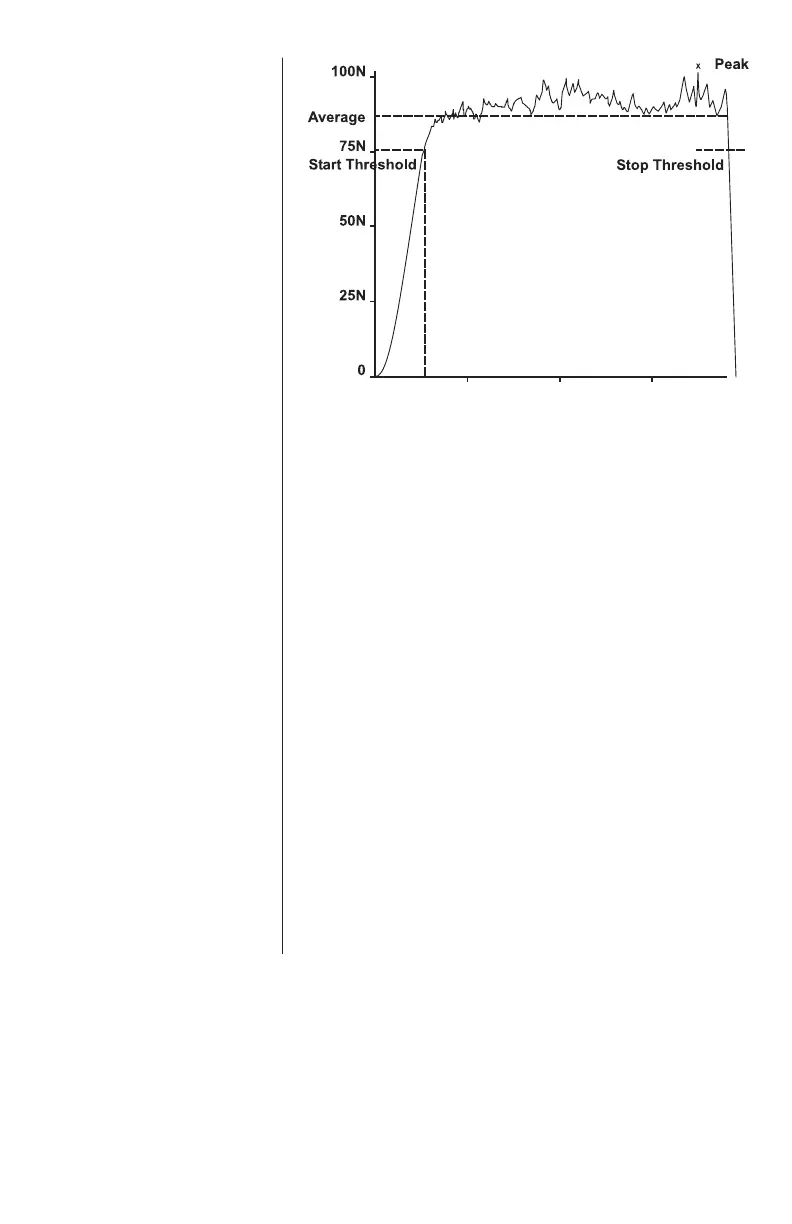Advanced Force Gauge User’s Manual
25
This function allows the average load reading to be
displayed. The average starts being calculated when
the threshold (% of full-scale) is reached and stops
being calculated when the load falls back below this
threshold.
To set AVERAGE over TIME, press and hold the
MENU key until page 1 of the main-menu appears.
Using UP and DOWN move the cursor key to AV/
TIME. Press the ENTER key.
The display will show AVERAGE/TIME OFF and SET.
Press ENTER to change AVERAGE/TIME OFF to
AVERAGE /TIME ON. Press DOWN to move the
arrow cursor to SET and press ENTER.
Define a % value of full-scale as the threshold value
in the SET menu. Any load reading above this
threshold will be averaged over time with all the
previous readings occurring since the threshold value
was exceeded. Averaging stops when load readings
fall back below the threshold.
Press ESC to return to main menu.
Avg/Time
sub-menu 2
Avg/Time
sub-menu 1
Average/Time
