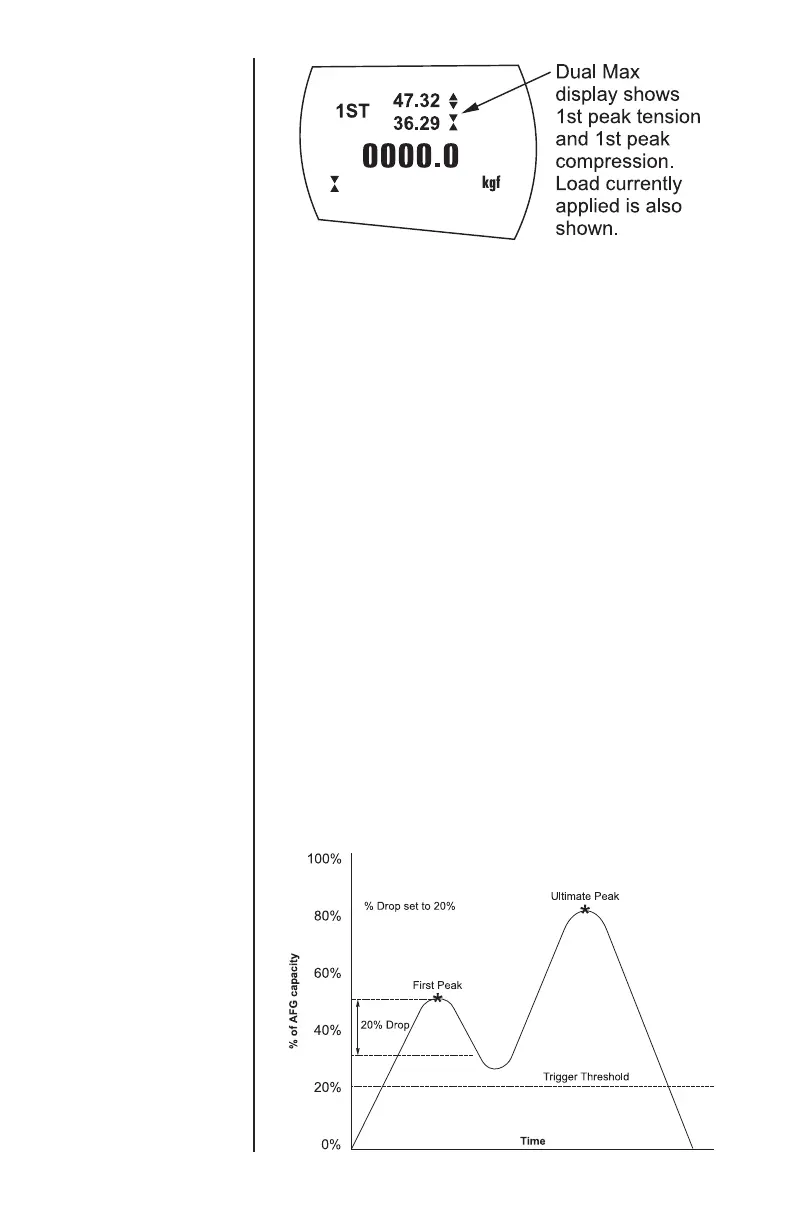Advanced Force Gauge User’s Manual
24
Figure 11
1st Peak Tension and Compression
The display will show % DROP OFF and SET. Press
ENTER to change % DROP OFF to % DROP ON.
Press DOWN to move the arrow cursor to SET % and
press ENTER.
To determine what precisely is considered a break,
you must define the % drop of full-scale value from
the peak load observed prior to the break occurring.
To set the required % drop use UP and DOWN keys
to adjust the value and press ENTER to confirm the
selection.
The % drop value selected also acts as a threshold,
below which the % drop function will not be active.
AFG 100N has % drop of 20 (= 20N). If the peak load
before sample break is 50N, the load must drop to
30N in order for the AFG to detect a 1st peak of 50N.
If load continues to be applied above 50N (e.g. to
75N), the AFG will return 75N as MAX and 50N as 1st
peak.
EXAMPLE
% DROP sub-menu 1
% DROP sub-menu 2
This test would produce
a first peak result.
