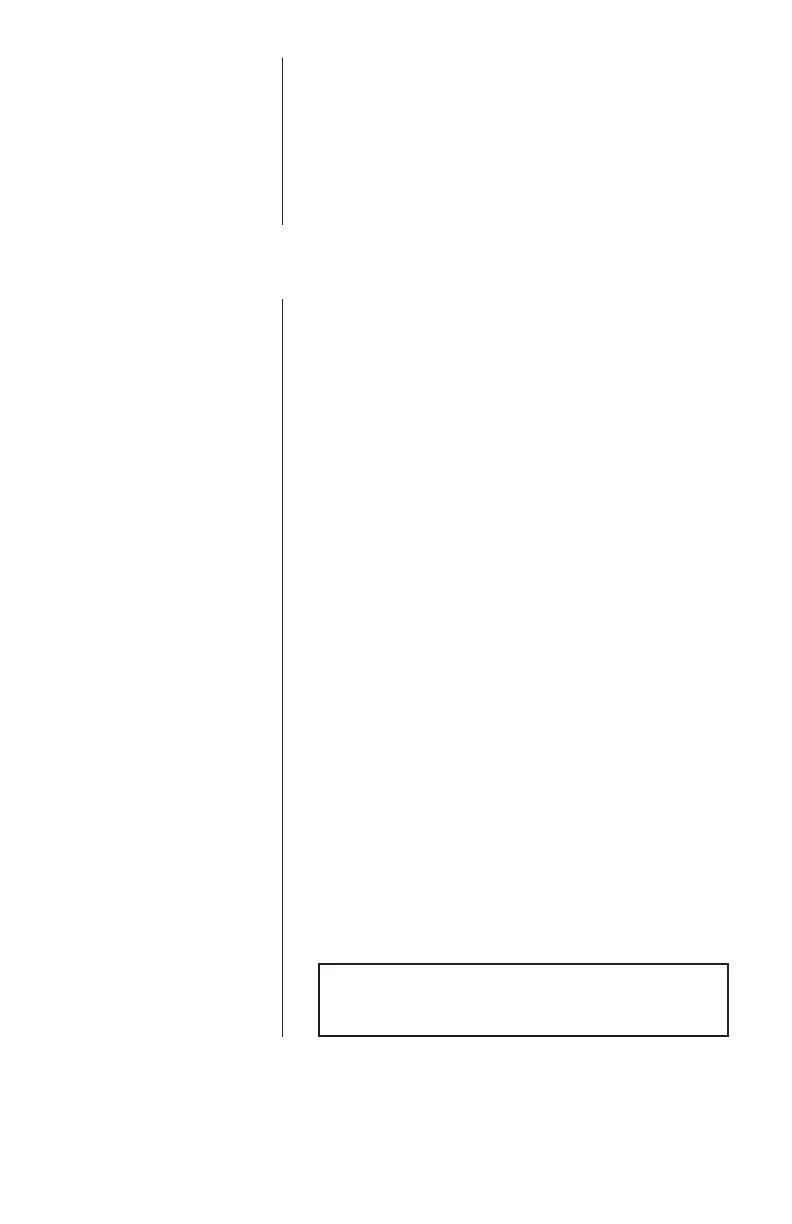Advanced Force Gauge User’s Manual
21
PLC sub-menu 2
STAND
Contact your supplier for
stand interface cable
STAND sub-menu 1
The display will show SET and a default load limit at
which the output signal will trigger the relay.
To set the required load limit use UP and DOWN keys
to adjust the value and ENTER to confirm the selec-
tion.
The display will revert back to PLC sub-menu 1 and
PLC ON will now be displayed.
The AFG may be used to send a signal to control the
Quantrol range of motorized test stands via a dedi-
cated cable.
To configure the signal output from the AFG, press
and hold the MENU key until page 1 of the main menu
appears. Press DOWN to move the arrow cursor to
STAND and press the ENTER key.
The display will show:
STAND OFF Stand control function not enabled.
REVERSE Reverses the stand direction of travel
at sample break (BREAK) or load-limit
value (LIMIT). The test stand will
reverse back to the start position as
defined by the physical limit switch.
STOP Stops the stand at sample break
(BREAK) or load-limit value (LIMIT).
The test stand does not return to the
start position until physically com-
manded by the operator.
CYCLE Cycles a suitable test stand between
load limits (UPPER, LOWER) for a set
number of times (CYCLE).
Select the desired function using UP and DOWN keys
and press ENTER to select.
You must press the RESET key after you
perform a REVERSE, STOP or CYCLE test.
Stand STOP and CYCLE
are new functions which
require newer test
stands. Consult with your
Quantrol distributor if
compatibility is in
question.
Compression limits must
have a negative (-) sign
in front of the force value.
