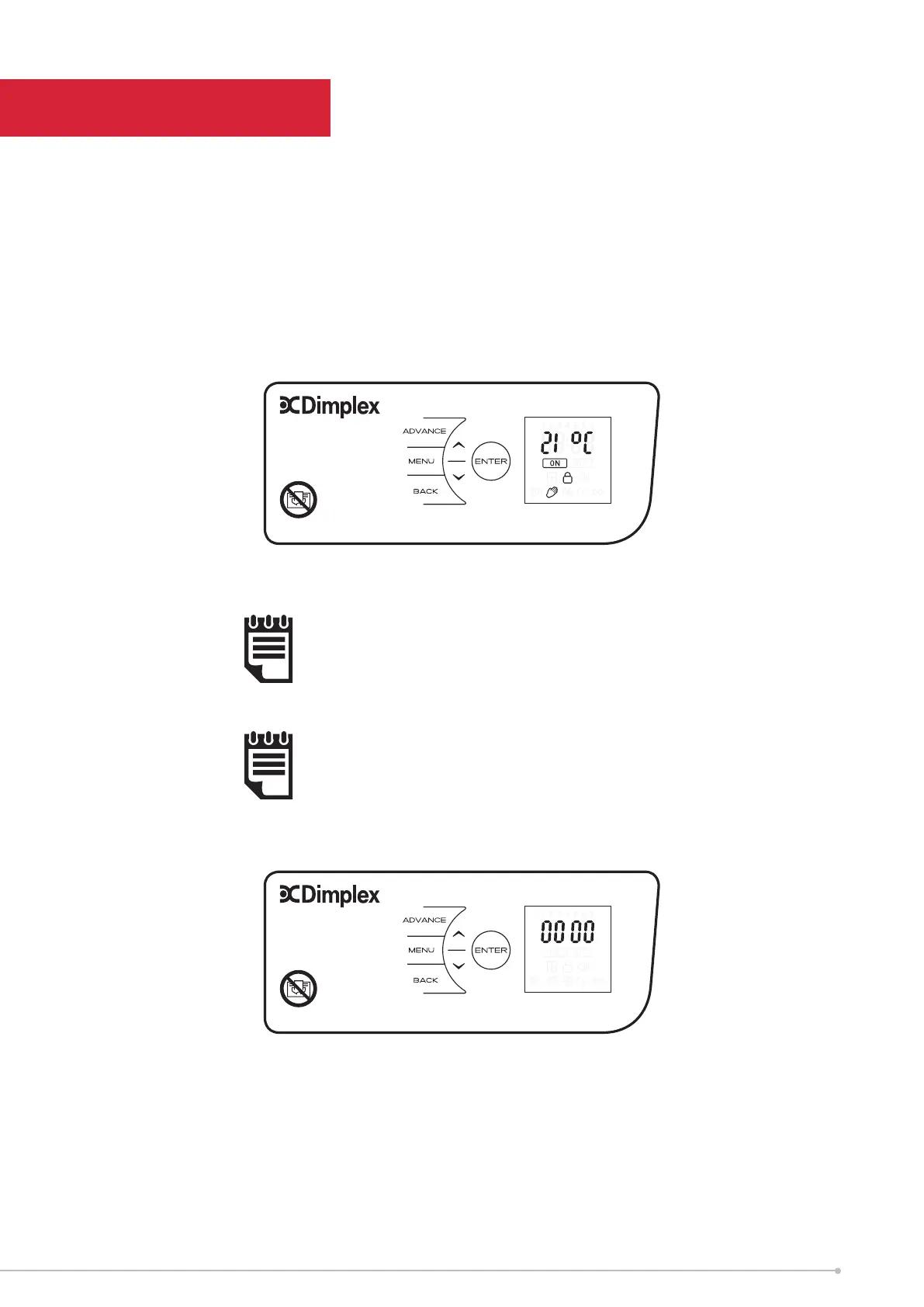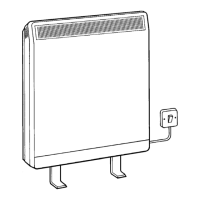12
Main Screen
After 30 seconds the heater will default back to the Main Screen. Here the chosen temperature
is displayed along with the mode of operation. Any use of the Advance function will be
displayed here.
When left inactive for a long period of time this display will “sleep” and the text will disappear.
Press any button for its return.
DO NOT COVER
DO NOT COVER
NOTE:
Pressing Enter will show the Device
Name as a 4 digit PIN.
NOTE:
The display screen will return to the main
screen after a period of 30 seconds inactivity