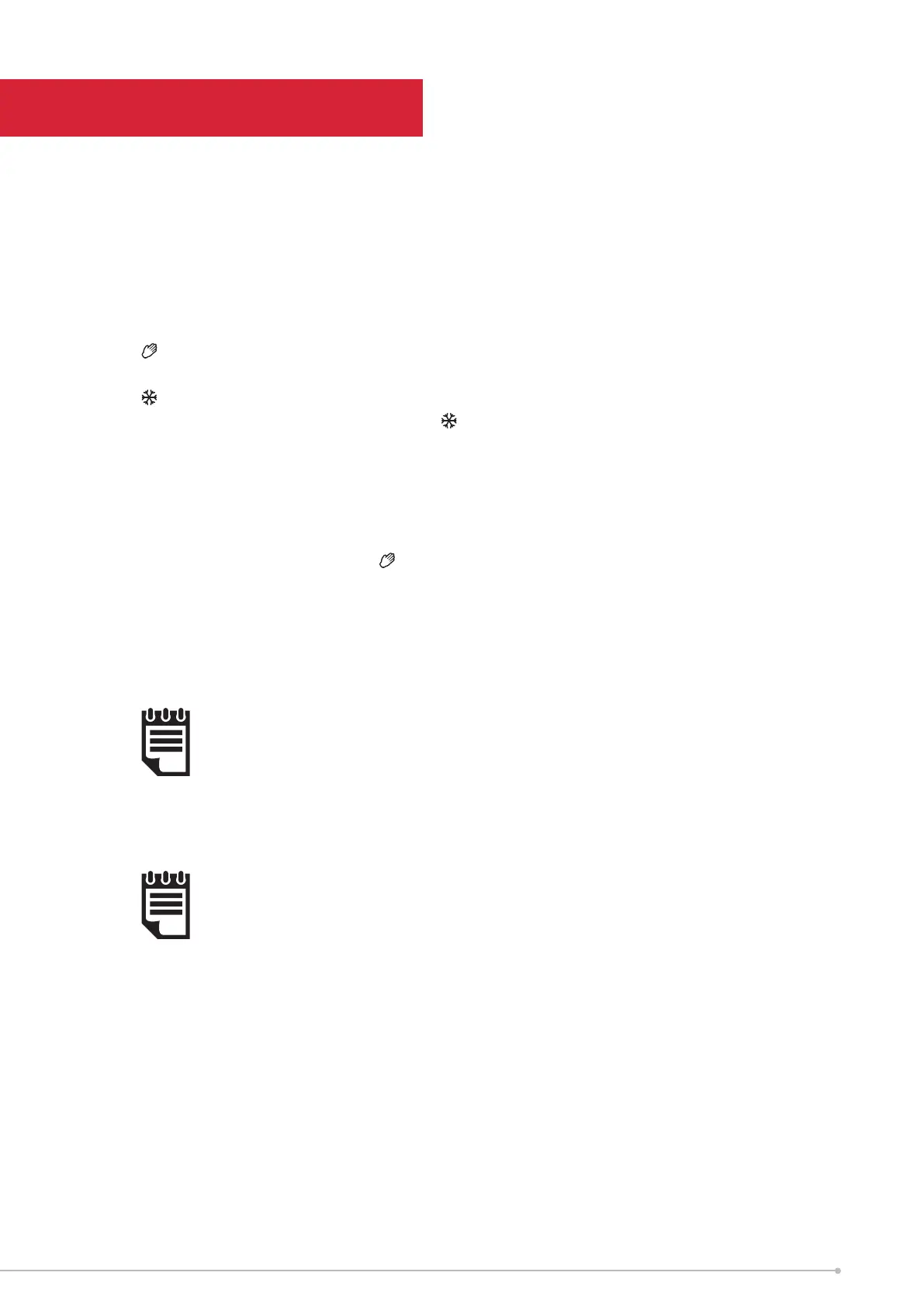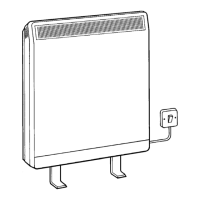14
Mode of Operation
User Timer
Provides greatest exibility to the user. Four time slots are available throughout the day and these
can be customised for each day of the week. See ‘Setting a Timer’ on page 15 for instructions
on adjusting these from the factory default time periods & temperatures.
The heater can also maintain a constant room temperature using the following modes:
Manual Mode - Heats the room to a comfortable temperature of 21
o
C.
Frost Protect - Maintains a room temperature of 7
o
C. This mode should be used to provide
protection against frost as indicated by the
Frost icon.
Standby - Select Standby to switch off the heating element. Heat will not be provided.
To activate standby:
• Press Menu button
• Press Up highlight the hand icon .
• Press Enter
• Toggle to Off
NOTE:
In all modes Down and Up can be used to adjust the required
room temperature. In timer mode, this change is temporary and
the heater will set the room temperature based on the saved
heating proles.
NOTE:
It is recommended that the timer mode is used as
doing so can reduce the running cost. Operating the
appliance in the permanent heating modes may result
in increased running costs.