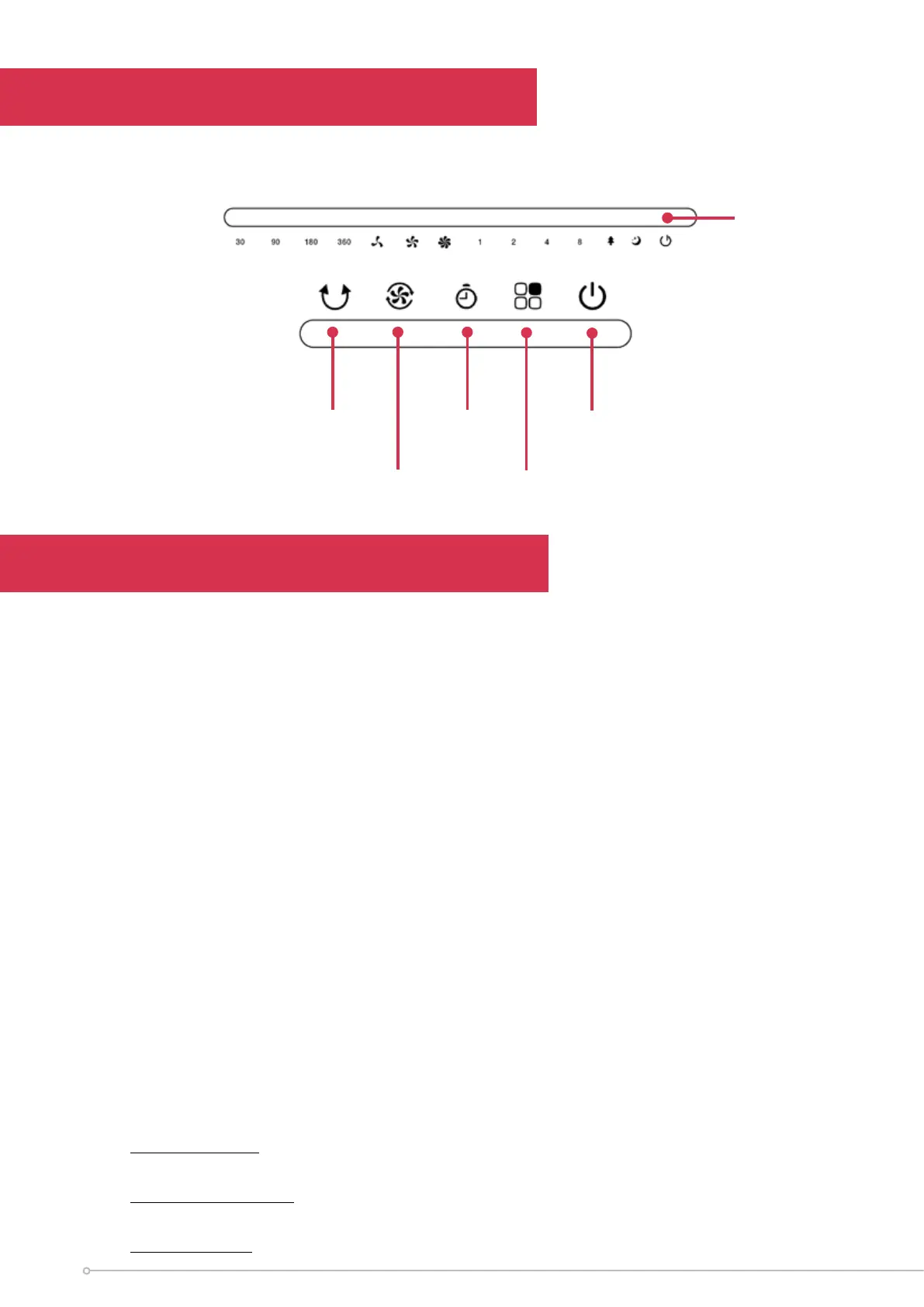Control Panel
ON/OFF
This button is used to switch the unit on and o. By simply pressing the button, you
can turn the unit on or o. Once turned on, default mode is Normal Mode & Low
Speed.
FAN SPEED
This button is used to select the desired fan speed – Low, Med, or High. The fan
speed indicator light will illuminate indicating what speed has been selected. Press
once for low speed, press twice for medium speed, press three times for high speed.
Pressing again in high speed, will return to low speed.
Mode
This button is used to switch between pre-set operating modes. By pressing the
mode button, you can select between NORMAL, NATURAL or SLEEP. The unit
automatically starts in NORMAL mode.
Normal: Operates normally with the selected wind speed – Low, Med, High.
Natural: The fan speeds automatically shift through High, Med, Low speed to
imitate a natural wind speed rhythm.
Sleep: The fan will run using the natural wind mode pattern and automatically
lowers the set wind speed in 30 minute intervals depending on the speed
setting and then run continuously at low speed.
Sleep on high: high wind speed for half an hour, then medium speed for half
an hour, then low speed continuously
Sleep on medium: medium speed for half an hour, then low speed
continuously
Sleep on low: low speed continuously
Settings
Oscillation
Fan speed
Setting
indicator lights
Timer
Mode
On/O
8
