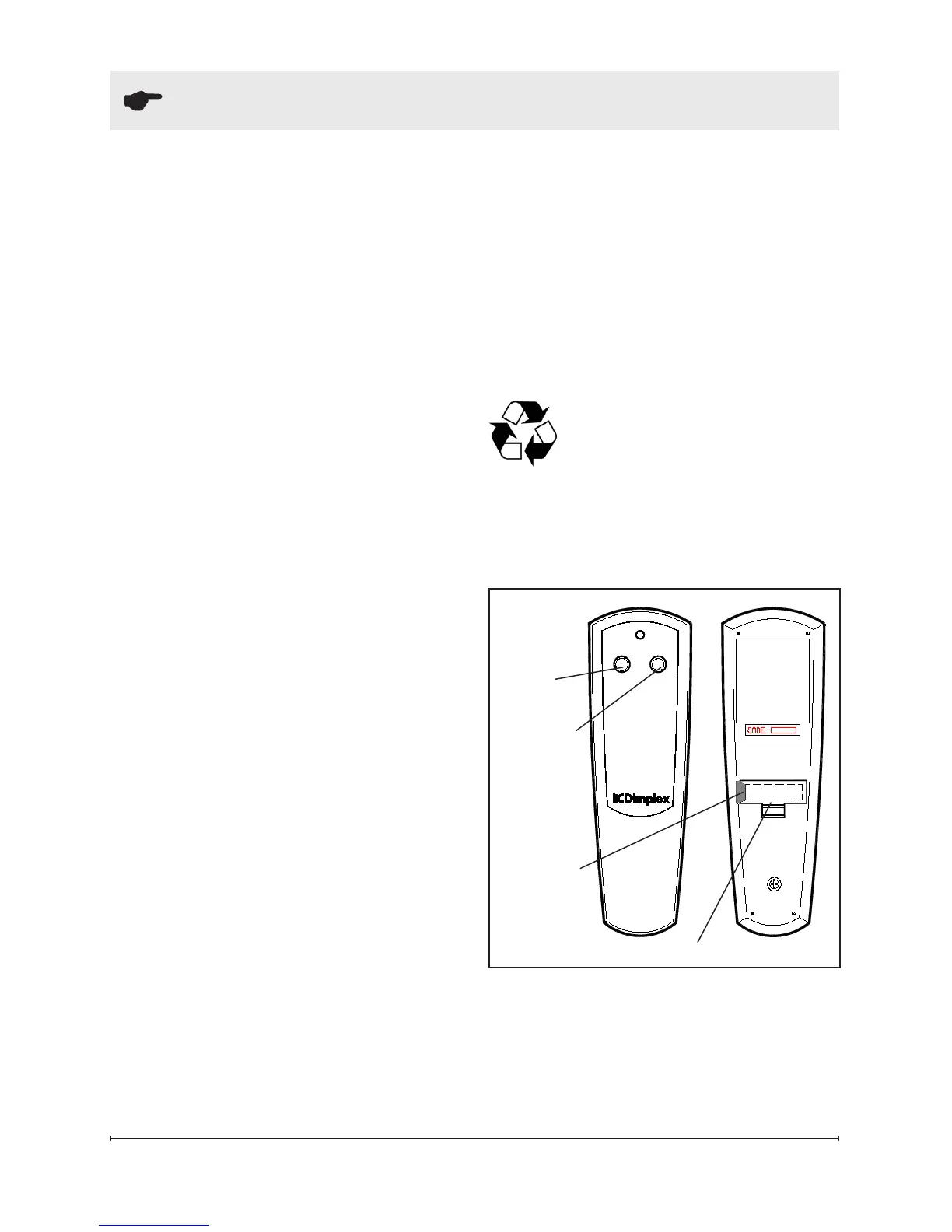Operation
Battery Cover
Figure 4
On
Button
Off
Button
Insulator
Strip
seconds and then plug power
adapter back into unit.
Within 10 seconds of re-3.
acquiring power, press the
ON button located on the
remote control. (Figure 4)
This will synchronize the remote
control and receiver.
Remote Control Usage
Pressing the On button, on the
remote control, switches between
the two levels:
Level 1: The logs and lights are
turned on.
Level 2: The logs and lights
remain on and the ame effect
is activated.
The replace can be turned off
at any point by pressing the Off
button on the remote control.
!
NOTE: Once the mist has
been activated, the unit will have
to be turned Off, using either the
momentary button, on the unit,
or the Off button on the remote
control, then back on to return
to Level 1 - Logs and Light only
operation.
Battery Replacement
To replace the battery:
Slide battery cover open on 1.
the remote control (Figure 4).
Install one (1) 12-Volt (A23) 2.
battery in the battery holder.
Close the battery cover. 3.
Battery must be recycled
or disposed of properly.
Check with your Local
Authority or Retailer for recycling
advice in your area.