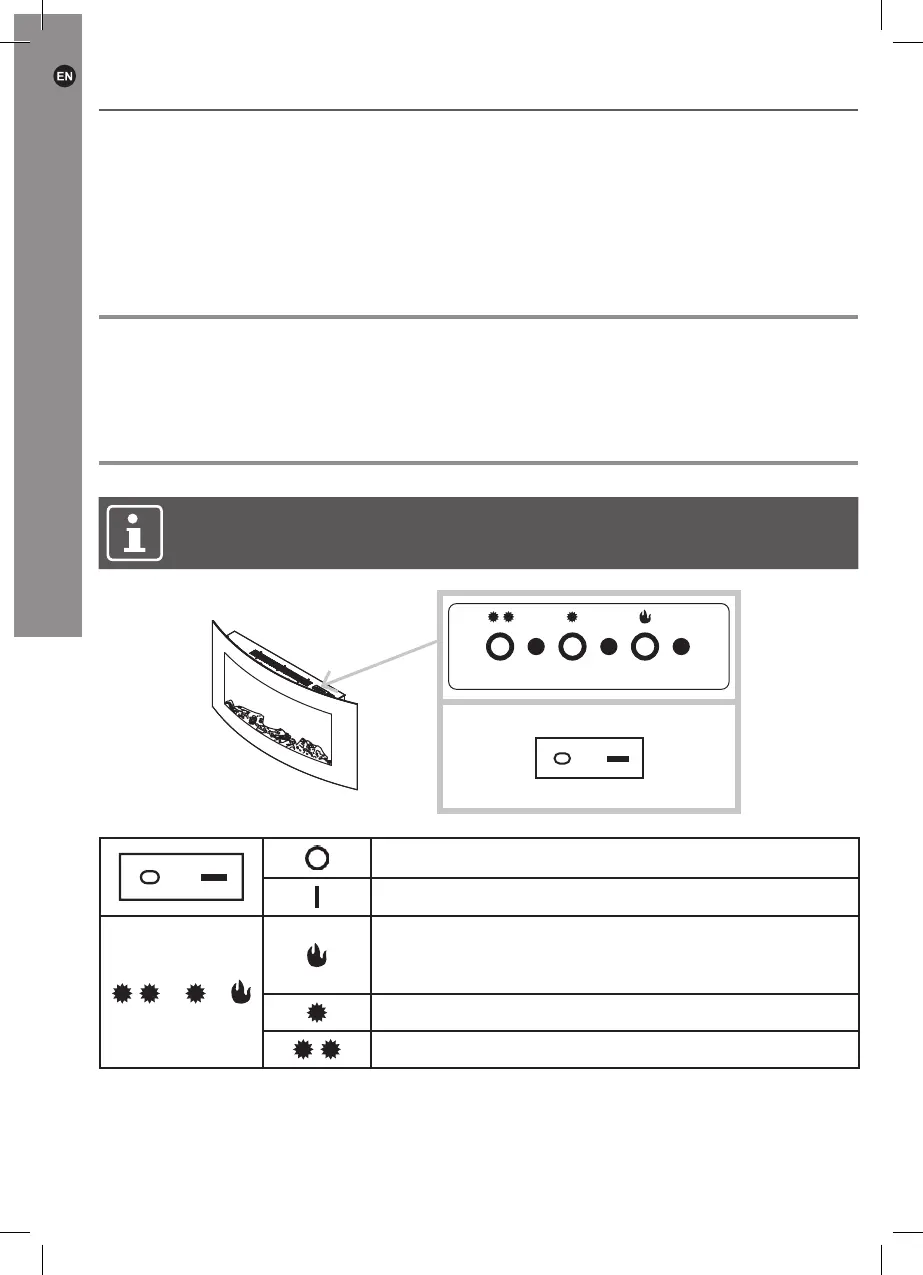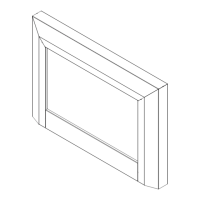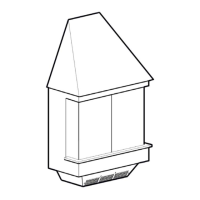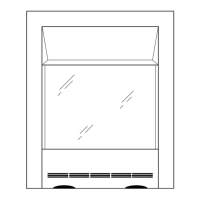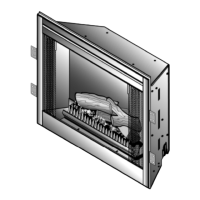10
EF830
In more detail . . .
> Insert and tighten the front glass panel screw-Fig.7. to secure the front glass panel
to the heater.
>
Ret the heater to the wall xing bracket and use the screw provided (05) to
permanently x the heater in place.
Switching on/off
Use the on/off switch to power on the appliance (set it to standby mode).
In a standby mode, the appliance can be operated either manually, by the switches
located on the top right hand side of the appliance or by the supplied remote control.
Manual operation
NOTE: The appliance only starts working, if the set temperature is higher than
the ambient room temperature.
Appliance powered off
Appliance powered on, set to standby mode
> Press to switch the ame effect on/off.
>
Press and hold to toggle between 5 different ame
dim levels
Press to activate low level heating (1000 W)
Press to activate high level heating (2000 W)
Product function
5059340774787_MNL_EN_V02.indd 105059340774787_MNL_EN_V02.indd 10 26/07/2023 2:27:25 pm26/07/2023 2:27:25 pm