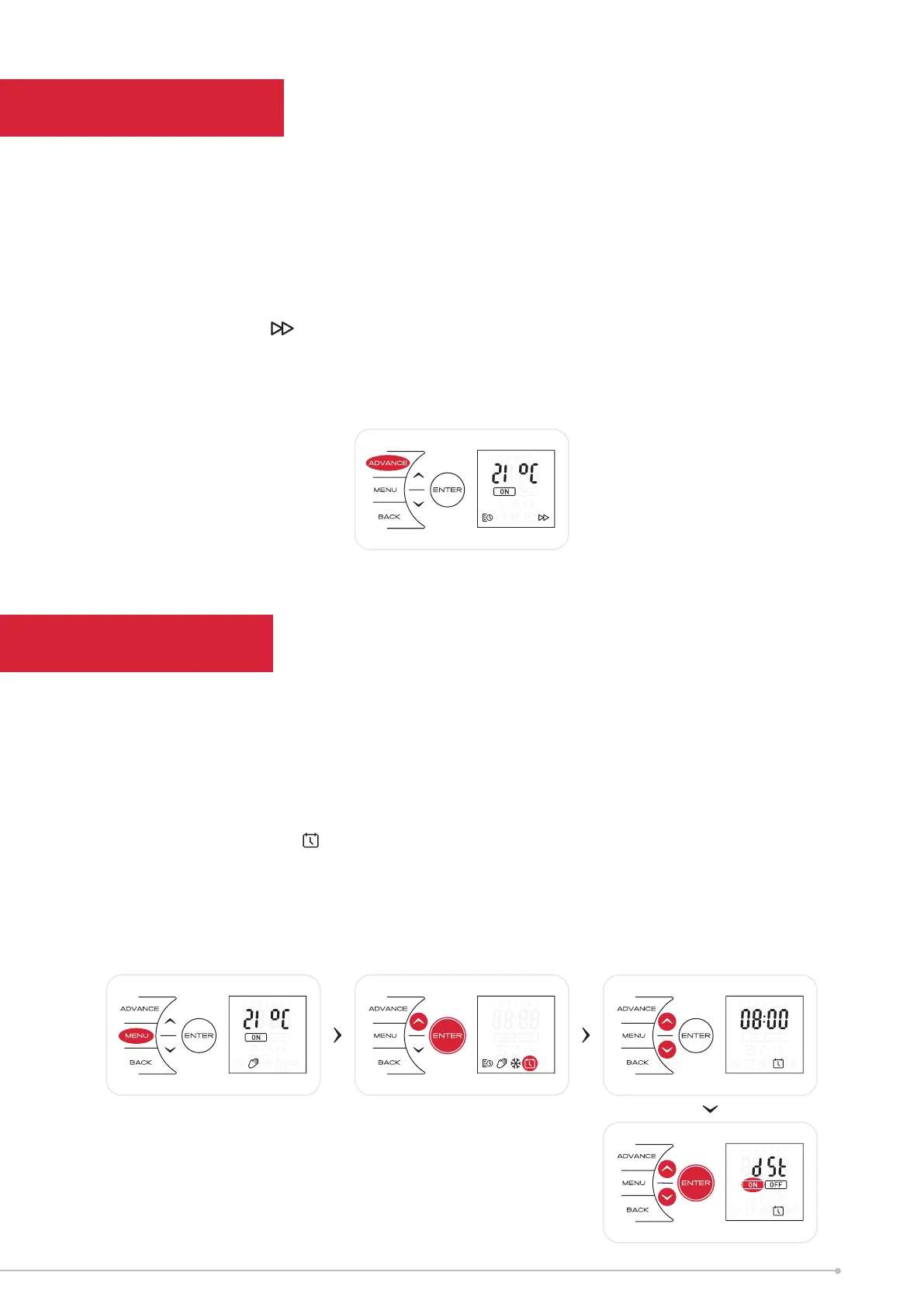18
Advance
Options
Sometimes you may be at home when you had not planned to be or need to leave when you
had planned to have heating on. You can change the way you use your heating temporarily;
this temporary change is achieved using the Advance function.
When a timer has been selected, the Advance function allows you to begin the next period
early. If the heater is in a Comfort Off period and you want heat - press the Advance button.
The Advance icon
will be displayed on the screen. If the heater is in the Comfort On and
you don’t want heat, press the Advance button and it will go off until the beginning of the next
Comfort On Period.
DST Rule - Select your daylight saving setting. The heater clock will automatically adjust for
daylight saving time. If no adjustment is required then select off.
• Press the Menu button
• Press Up button 3 times
• Press Enter when the
Date & time Icon is highlighted
• Press Down or Up to Enter DST screen
• Press Enter to adjust DST
• Press Down or Up to toggle DST on/off
• Press Enter to con rm
