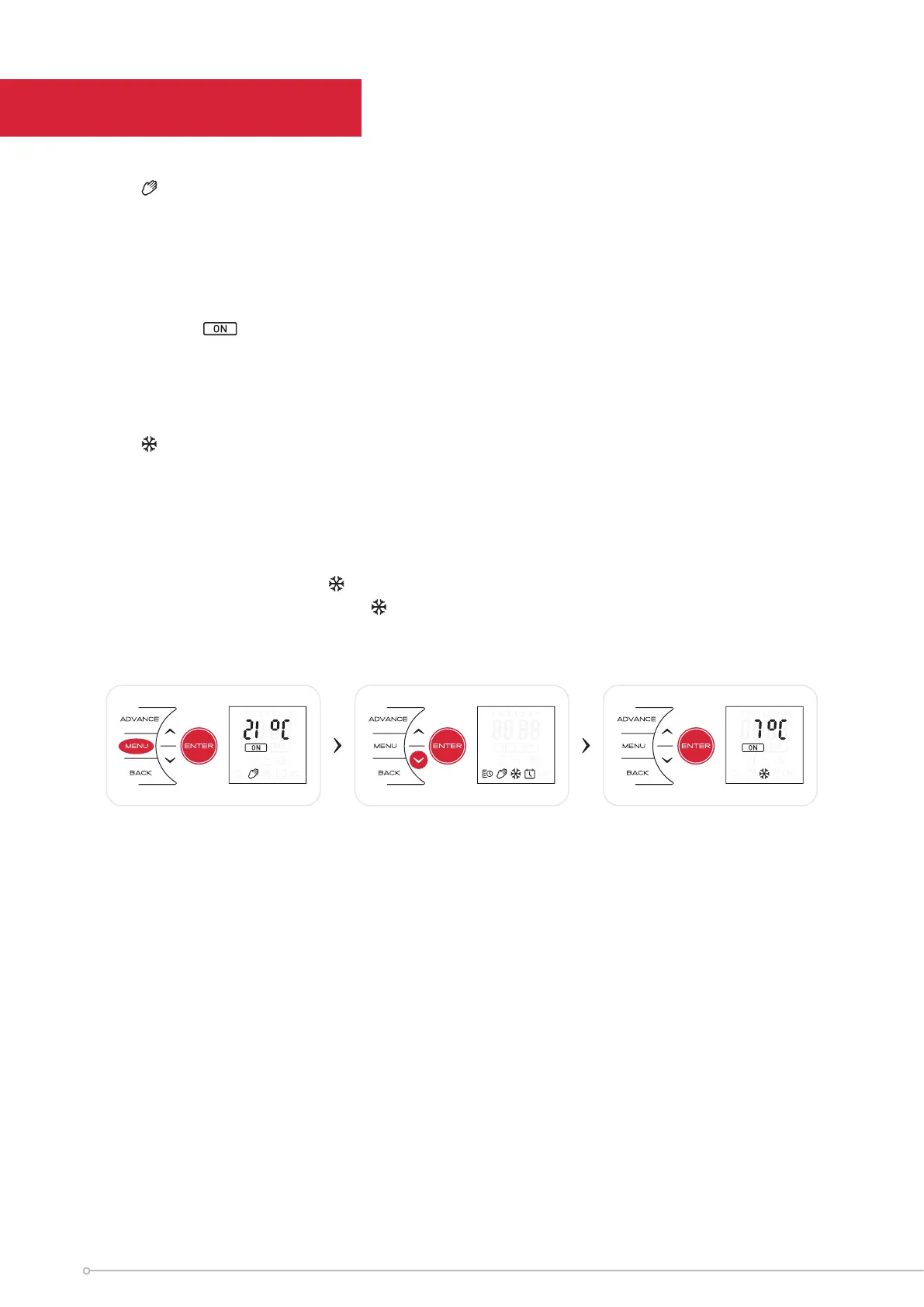17
Setting Modes
Manual Mode - To choose a constant heat mode. This mode ignores the User Timer and
maintains the displayed temperature.
• Press Menu Button
• Press Up to highlight the Hand icon
• Press Enter Button
• Ensure
is highlighted
• Press Enter Button
• Use Down and Up to adjust to the desired temperature
• Press Enter to Con rm
Frost protect - Frost protect mode maintains a room temperature of 7
o
C throughout a 24
hour period. This mode should be used to provide protection against frost as indicated by
the Frost icon.
• Press the Menu button
• Press Up twice to highlight the snow ake icon
• Press Enter to access the
Frost protect menu
• Press Down or Up to adjust the
Frost protect temperature setting
• Press Enter to con rm
Standby - Select standby to switch off the heating element. Heat will not be provided.
To activate standby:
• Press Menu button
• Press Up to highlight the Hand icon
• Toggle to Off
• Press Enter to con rm
The screen will appear blank
