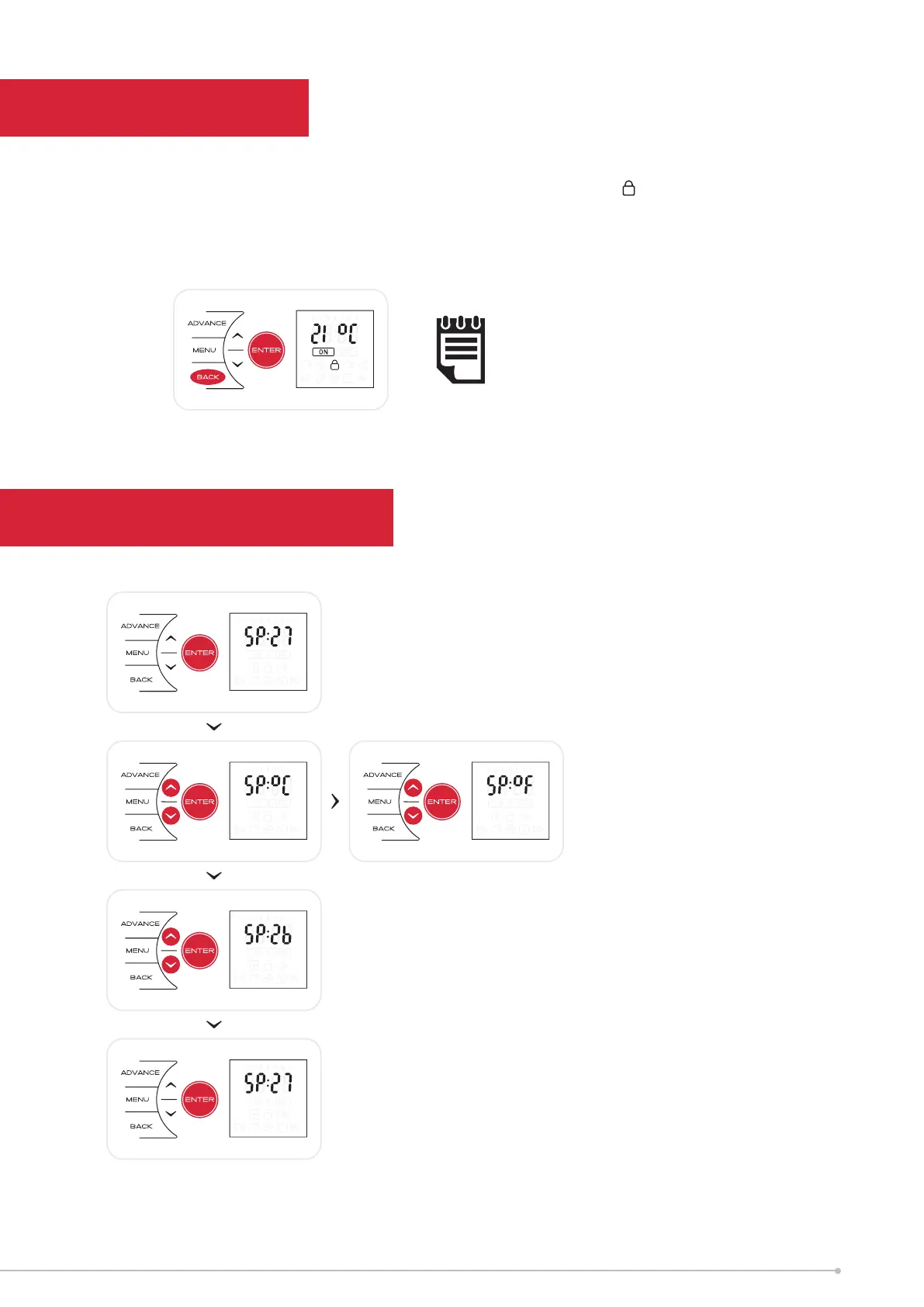20
Child Lock
User Information
To Lock the controls press Back and Enter together for 3 seconds. The Lock icon will appear
on the screen. To unlock the control, repeat the action of Back and Enter together for 3
seconds.
Temp units - Choose whether your unit displays degrees
Celsius or degrees Fahrenheit
Setpoint - The heater comes from the factory with a
temperature setting range of 7oC - 26oC.
The maximum temperature setting can be increased to 32oC
using the Setpoint Function.
• Press the Menu, Back and Enter buttons and hold for 10
seconds
• The Set Point menu will be displayed.
• Press Enter to view the SP menu
• Press Down or Up to toggle between oC and oF
• Press Enter button to Con rm
• Press Down or Up to adjust the set point temperature
• Press Enter button to Con rm
NOTE:
The controls cannot be adjusted
when Child Lock is active.
