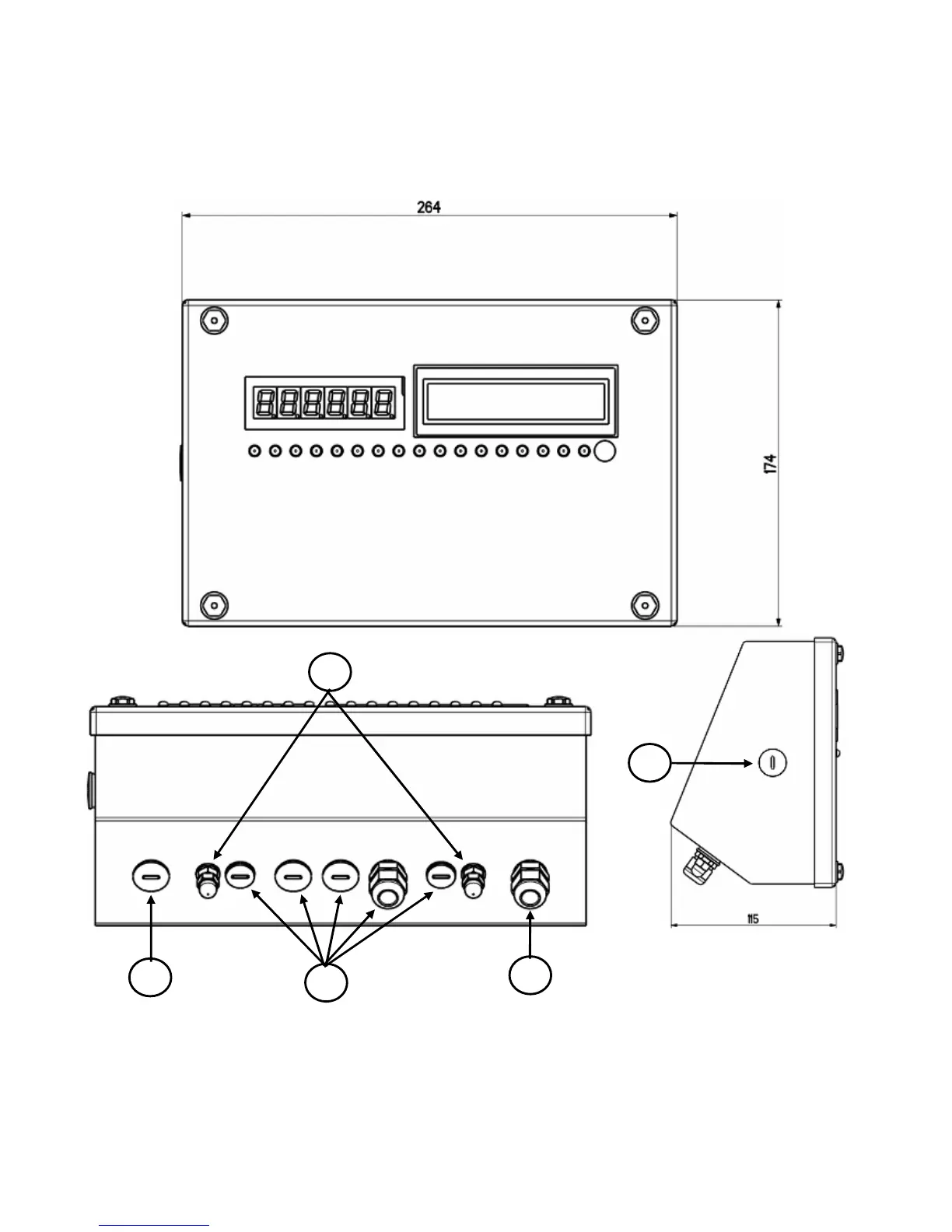3590EKR, 3590EXP, 3590EXT, CPWE, CPWET series indicator E-AF09_02_13.01_EN_U
9
1) RJ45 connector
2) Fixing for shelf or column mounting
3) Available for load cells / serial lines / inputs / outputs.
4) Power supply input.
3.2.2 STAINLESS STEEL MODEL
The indicator has a STAINLESS STEEL case, whose external dimensions are shown in the Figure 3. It can be simply put on
a table or fixed to a shelf; or on a column, available on request.
NOTE: If the identification plate is supplied separately (therefore not attached to the indicator), it is advisable to
attach it to the indicator, in order to be able to identify the instrument.
1
2
3
4
