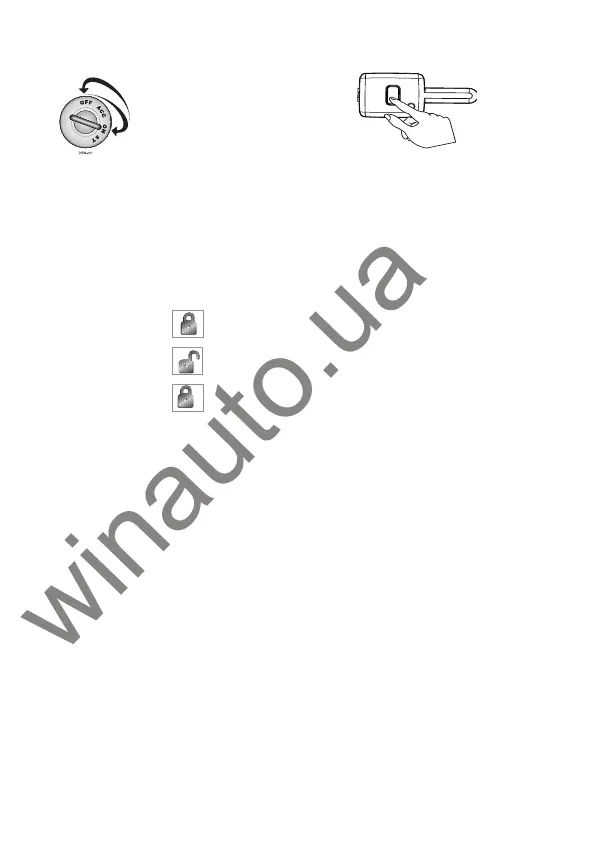15
© 2008 Directed Electronics - All rights reserved.
To enter or exit Valet Mode:
1. Turn the ignition on.
2. Turn the ignition off.
3. Press and release
the Valet switch within 10
seconds.
The status LED lights solidly if you are en ter ing Valet Mode, and
goes out if you are exiting Valet Mode.
To enter or exit Valet Mode using the transmitter:
1. Open any vehicle door.
2. Press
.
3. Press
.
4. Press
again.
The status LED will light solidly if you are entering Valet Mode, and
it will go out if you are exiting Valet Mode.
➢ Nuisance Prevention Circuitry®
Your system has Directed’s Nuisance Prevention
®
Circuitry (NPC
®
).
It prevents annoying repetitive trigger sequences due to faulty
door pin switch es or en vi ron men tal con di tions such as thunder,
jack ham mers, airport noise, etc.
Example
If the alarm triggers three times within a 60-minute period and each
time the same sensor or switch triggers the alarm, NPC will interpret
those triggers as false alarms. After the third trigger, NPC ignores,
or by pass es, that sensor or switch (along with any other sensors or
switches sharing the same zone) for 60 minutes.
Online-store car audio and autogoods Winauto
winauto.ua
