Do you have a question about the Directed Electronics 446 Series and is the answer not in the manual?
Visual representation of the primary harness wire connections and their functions.
Detailed explanation of each wire in the primary harness, including applications and notes.
Diagram illustrating the connections for the relay harness wires and their purposes.
Instructions for connecting the relay harness, detailing wire functions and power door lock interfaces.
Guide to identifying different types of factory door lock systems to determine proper wiring.
Detailed wiring instructions for eight different types of door lock systems (A-H).
Explanation of the Super Bright LED connection, operation, and mounting considerations.
Instructions for connecting and mounting the Valet/Program switch for system configuration.
Details on using the programmer interface for unit configuration and diagnostics.
Guidelines for optimal placement and mounting of the receiver/antenna for best range.
Description of the GREEN, BLUE, and RED/BLACK wire functions within the shock sensor harness.
Explanation of the programming jumper's role in setting the light flash output polarity.
How to temporarily bypass all sensor inputs, often needed for remote starting.
Step-by-step guide for accessing and programming system features using the Valet/Program switch.
Overview of basic system features and their default factory settings.
Overview of advanced system features and their available settings.
Detailed explanations of the basic system features and their operational parameters.
Detailed explanations of the advanced system features and their configurable options.
Procedure for teaching transmitters to the system or changing button assignments.
Description of the standard transmitter operation with separate buttons for functions.
Description of the single-button transmitter operation for arming, disarming, and panic.
Information on system status via chirps and active/violated zones via LED.
Procedure to access and view the system's last two full trigger events.
Explanation of how to select active inputs/sensors for specific arming cycles.
Description of the VRS feature for disabling the vehicle during a carjacking event.
Explanation of how NPC bypasses zones that trigger the system repeatedly within an hour.
Explanation of how the system returns to its previous state upon power restoration.
Common issues and solutions for starter kill functionality and shock sensor triggers.
Solutions for door input response, Valet button, and status LED problems.
A comprehensive diagram summarizing all harness connections and wire functions.
| Brand | Directed Electronics |
|---|---|
| Model | 446 Series |
| Category | Car Alarm |
| Language | English |








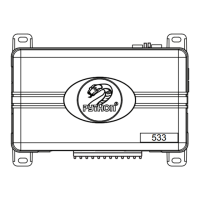



