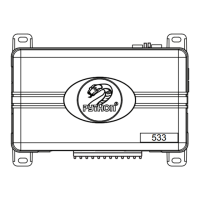Do you have a question about the Directed Electronics Automate AM1 and is the answer not in the manual?
Explains how to manually arm the system using the keyless entry transmitter.
Describes the system's automatic arming feature after ignition is turned off.
Steps to activate or deactivate Valet Mode using the integrated LED/Valet switch.
How to enter or exit Valet Mode using the factory keyless transmitter.
Explains bypass notification chirps indicating active inputs during arming.
Explains tamper alert chirps indicating triggers or bypassed zones upon disarming.
Lists the configurable settings that control the system's operational setup.
| Brand | Directed Electronics |
|---|---|
| Model | Automate AM1 |
| Category | Car Alarm |
| Language | English |