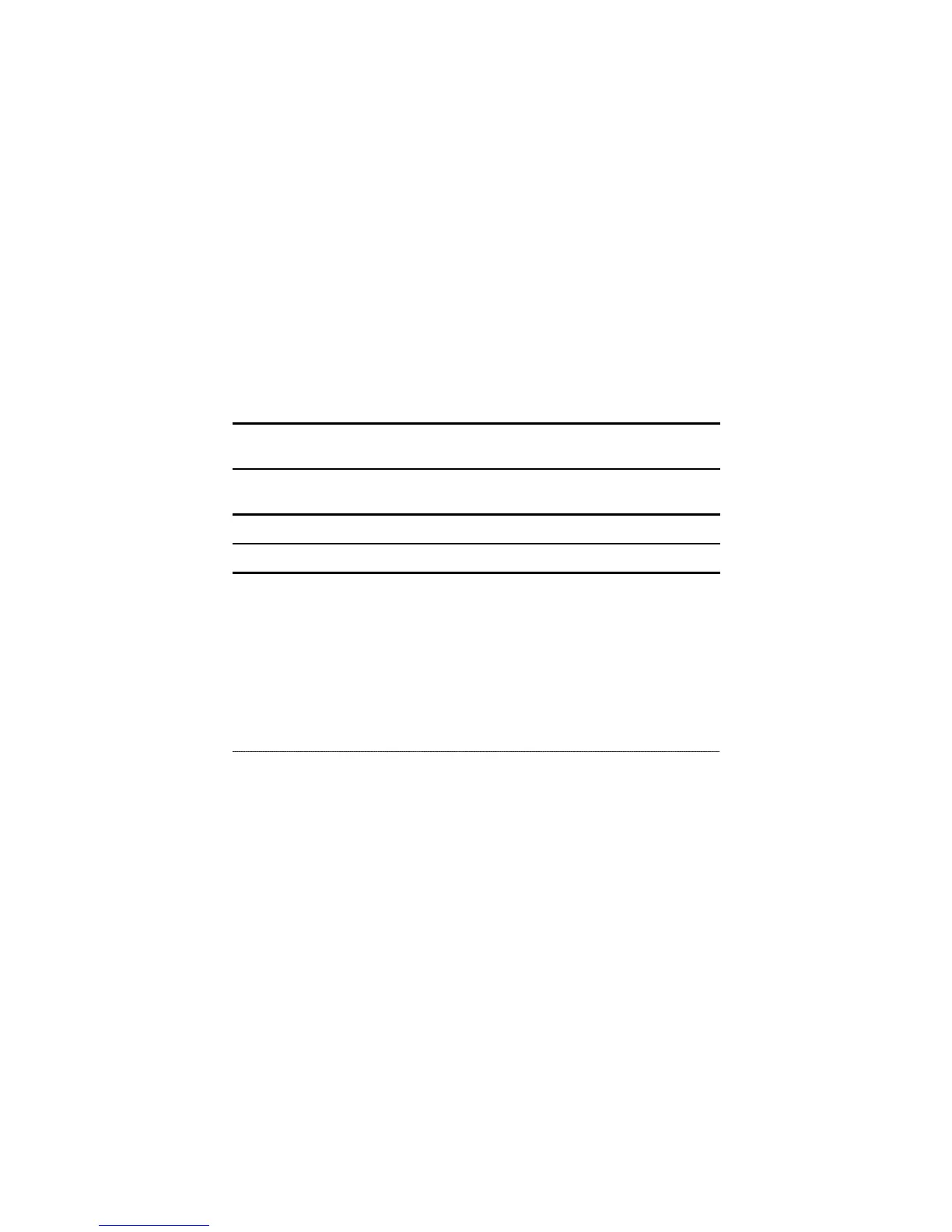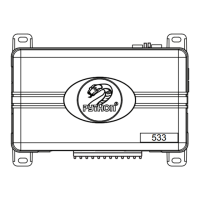10
© 2005 directed electronics, inc.
each time it is disarmed, until the next time the ignition key is turned on.
table of zones
The zone number is the number of LED flashes used by the system to
identify that input. The standard input assignments are listed below.
ZZOONNEE
(Number
LED Flashes)
DDEESSCCRRIIPPTTIIOONN
11
Instant trigger - often used
for hood/trunk pin switches
22
Instant trigger - a heavier impact
detected by the shock sensor
33
Door switch trigger
44
Optional sensor
55
Ignition trigger
The LED will not report if the Warn Away response is triggered.
rapid resume logic
This system will store its current state to non-volatile memory. If power
is lost and then reconnected the system will recall the stored state from
memory. This means if the unit is in Valet
®
Mode and the battery is dis-
connected for any reason, such as servicing the car, when the battery
is reconnected the unit will still be in Valet
®
Mode. This applies to all
states of the system including arm, disarm, and Valet
®
Mode.