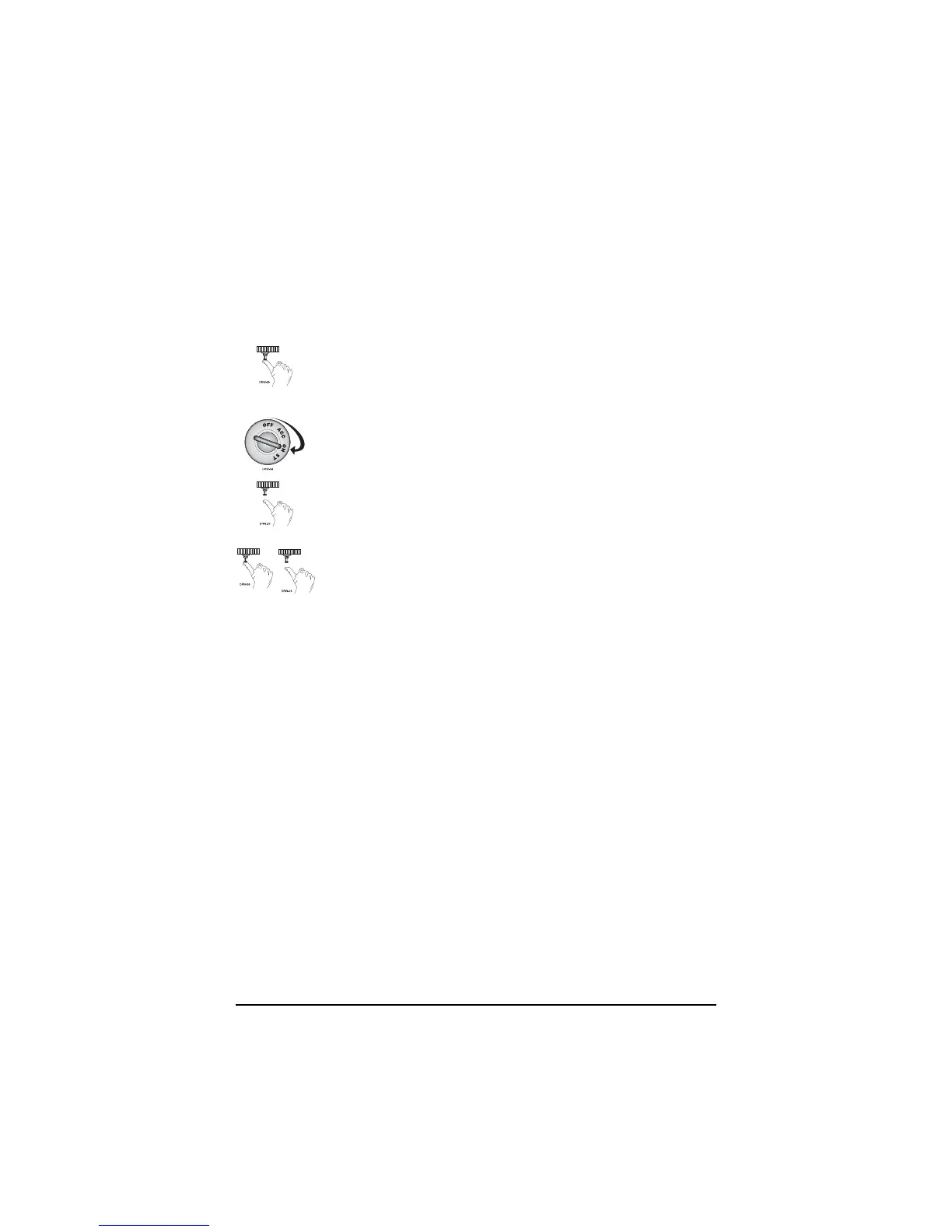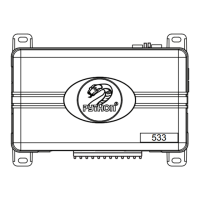36
©
2002
Directed Electronics, Inc.
Long Term Event History
The system stores the last two full triggers in memory. These are not erasable. Each time the unit
sees a full trigger, the older of the two triggers in memory will be replaced by the new trigger. To
access long term event history:
1. With the ignition off, press and HOLD the Valet/Program switch.
2. Turn on the ignition.
3. Release the Valet/Program switch.
4. Press and release the Valet/Program switch within five seconds. The LED will
flash in groups indicating the last two zones that triggered the unit. The LED
will flash for one minute or until the ignition is turned off.
NOTE: The Warning Zone triggers are not stored to memory and will not be reported.
Multi-Level Security Arming
Multi-Level Security arming allows the operator to select which inputs and sensors are active during
a particular arming cycle. For a full description of Multi-Level Security Arming operation for testing
purposes refer to the Owner's Guide.
Optional Vehicle Recovery System (VRS)
VRS is an optional feature designed to disable a vehicle during a carjacking event. It must be
programmed in the features menu and the Failsafe Starter Kill must be installed for it to work
properly. For operational instructions when testing VRS refer to the Owner's Guide.
