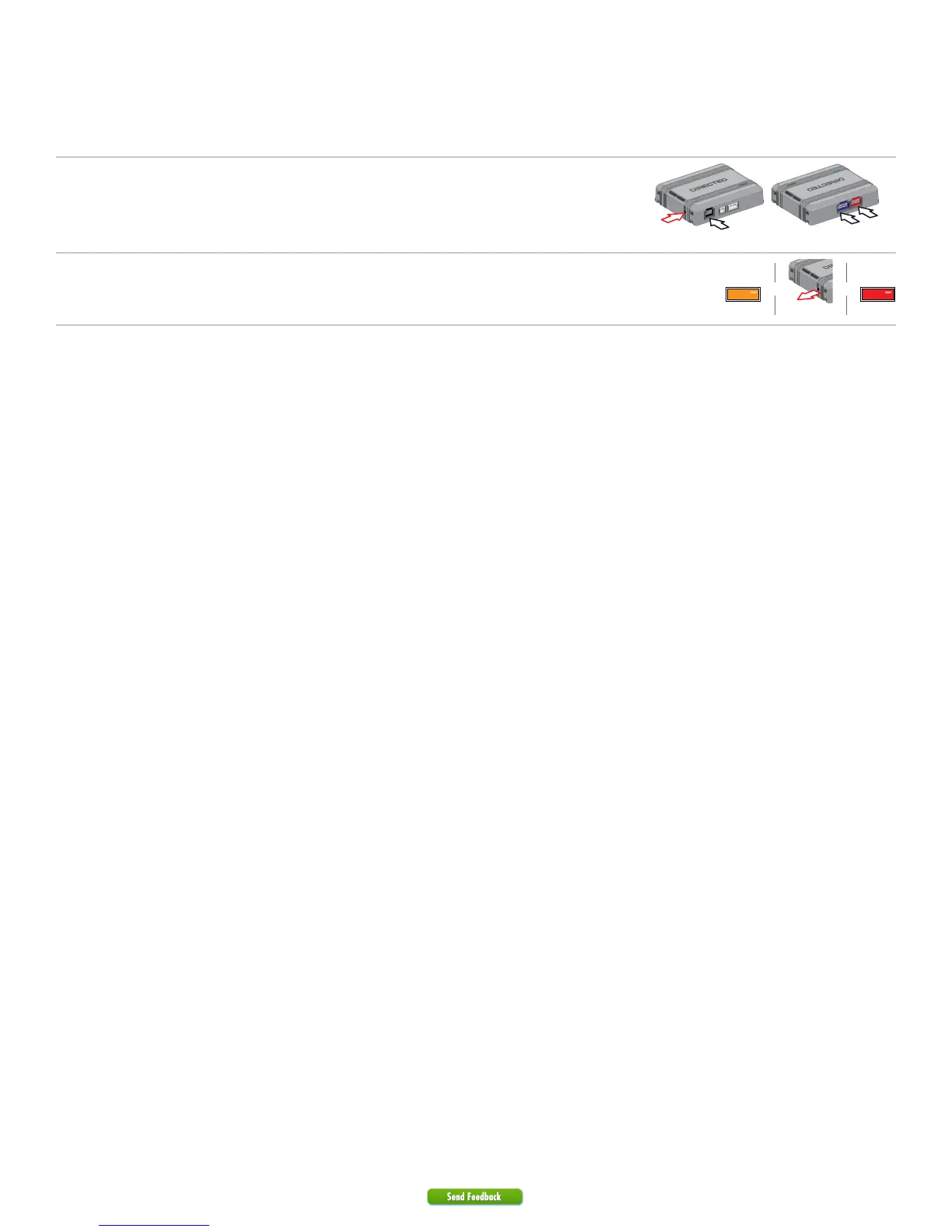15 403.CHRYSLER6 2.04 2016 Dodge/Ram 1500
© 2017-01-26 Directed. All rights reserved.
Soft reset
1
Connect the 10-pin & 12-pin harnesses to the module. Press and hold the
programming button, then connect the 14-pin harness to the module.
4
th
3
rd
1
st
2
nd
2
Wait 3 seconds until the LED turns ON solid orange then release the programming button.
The LED turns ON solid red.
&&
Solid SolidRelease
A module reset will only erase the steps perfomed in “Module programming”. The firmware and settings flashed to the module
will not be affected.
