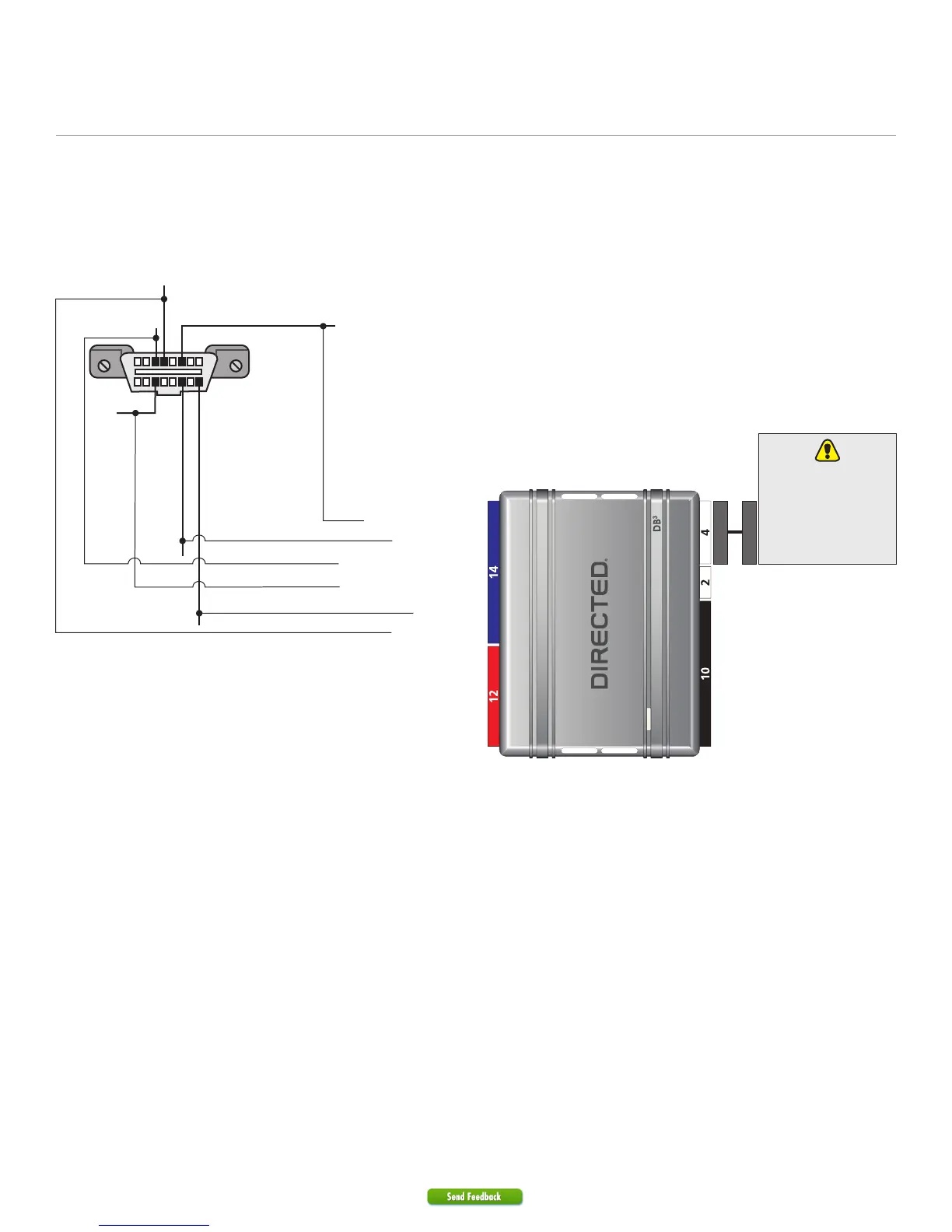7 403.CHRYSLER6 2.04 2016 Dodge/Ram 1500
© 2017-01-26 Directed. All rights reserved.
HS CAN High: Tan/Black: 3
HS CAN Low: Tan: 4
(-) Ground: Black: 14
(-) Ground, pin 4
(+) 12V: Red, pin 16
(+) 12V: Red: 13
1 8
169
CAN C High: Gray/White, pin 6,
CAN C Low:Yellow, pin 14
OBDII
Diagnostic
Connector
HS CAN2 Low: Orange/Brown: 6
HS CAN2 High: Orange/Green: 5
CAN IHS High:
Gray, pin 3
CAN IHS Low: White, pin 11
Wiring diagram
You can connect to either
a XL202 RFTD OR a
SmartStart module.
Refer to the
SmartStart/XL202
Installation Notes for
more information.
