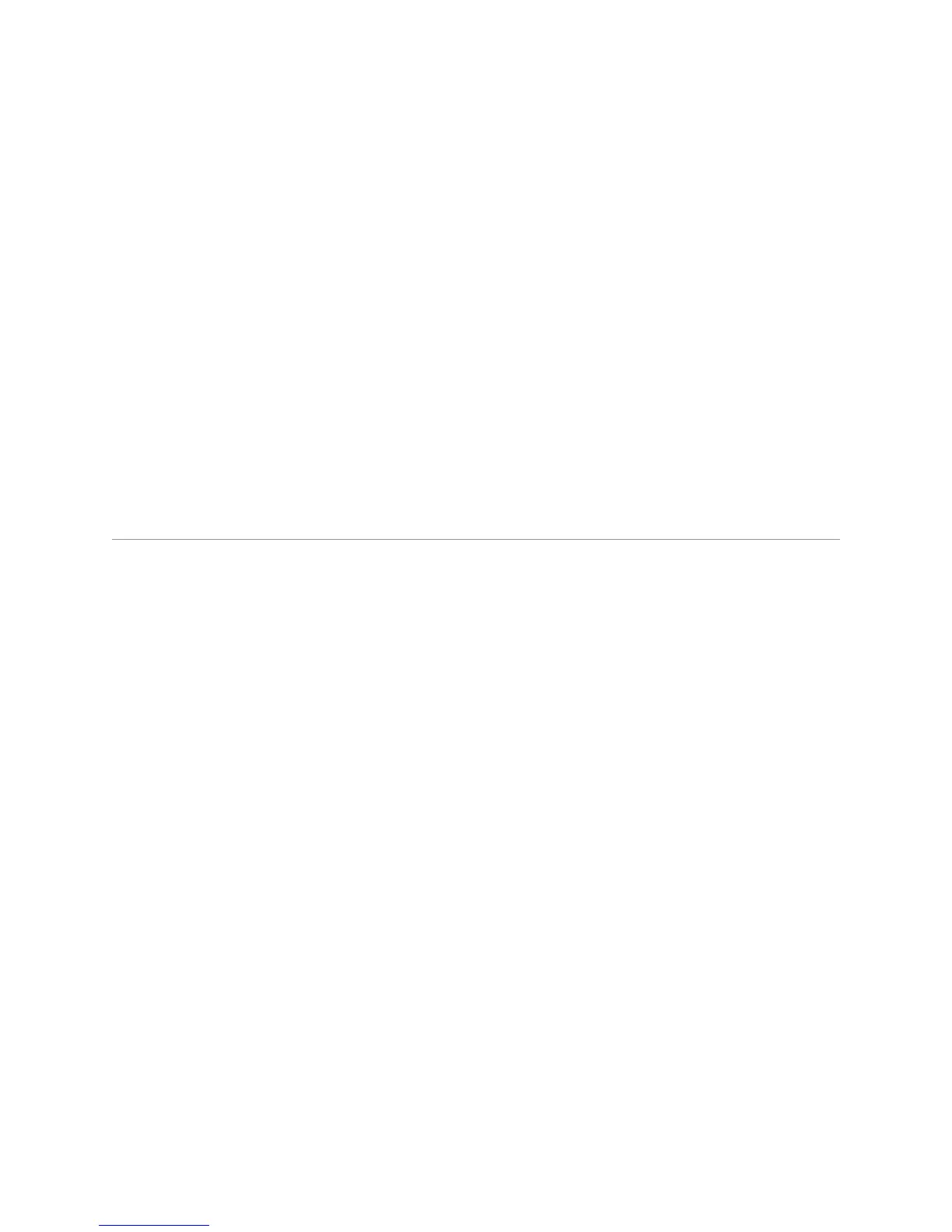21
© 2010 Directed Electronics. All rights reserved.
7. Accessory output
1. Off: the Accessory outputs will be OFF during diesel start delay.
2. On: the Accessory outputs will be ON during diesel start delay.
8. 2nd Status behavior
1. Normal : the output will activate before the ignition outputs turn on, and de-activate after they turn
off during remote start.
2. Latch rear defogger: the output activates 10 seconds after start. It turns off after 10 minutes or upon
remote start off.
3. Pulse rear defogger: the output activates (for 800mS) 10 seconds after start.
9. Diesel start delay
1. Off
2. On: Opt 2-4, Timed 15/30/45 seconds: delays the starter output.
10. Virtual Tach fine tune
• 0 as learned: 100ms to 1 sec (in 100 ms increments)
11. Factory Alarm Disarm pulses
1. Single: Factory Alarm Disarm wire pulses once per operation
2. Double: Factory Alarm Disarm wire pulses twice per operation
Remote control programming
1. Turn key to the ON position
2. Within 5 seconds, press and release Control (Valet Switch) button one time.
3. Within 5 seconds, press and hold the Control button. The LED (on the control module) flashes one time
to confirm entry into remote programming.
4. Press the button on the remote control.
5. The LED flashes to confirm the remote has been programmed.
6. Release the Control button, and turn the key to the Off position.
7. The LED turns on solid for a while to confirm that remote programming has been exited.
The programming routine exits if any of the following occurs:
• The ignition is turned off
• There is no activity for 30 seconds
• The Control button is pressed too many times