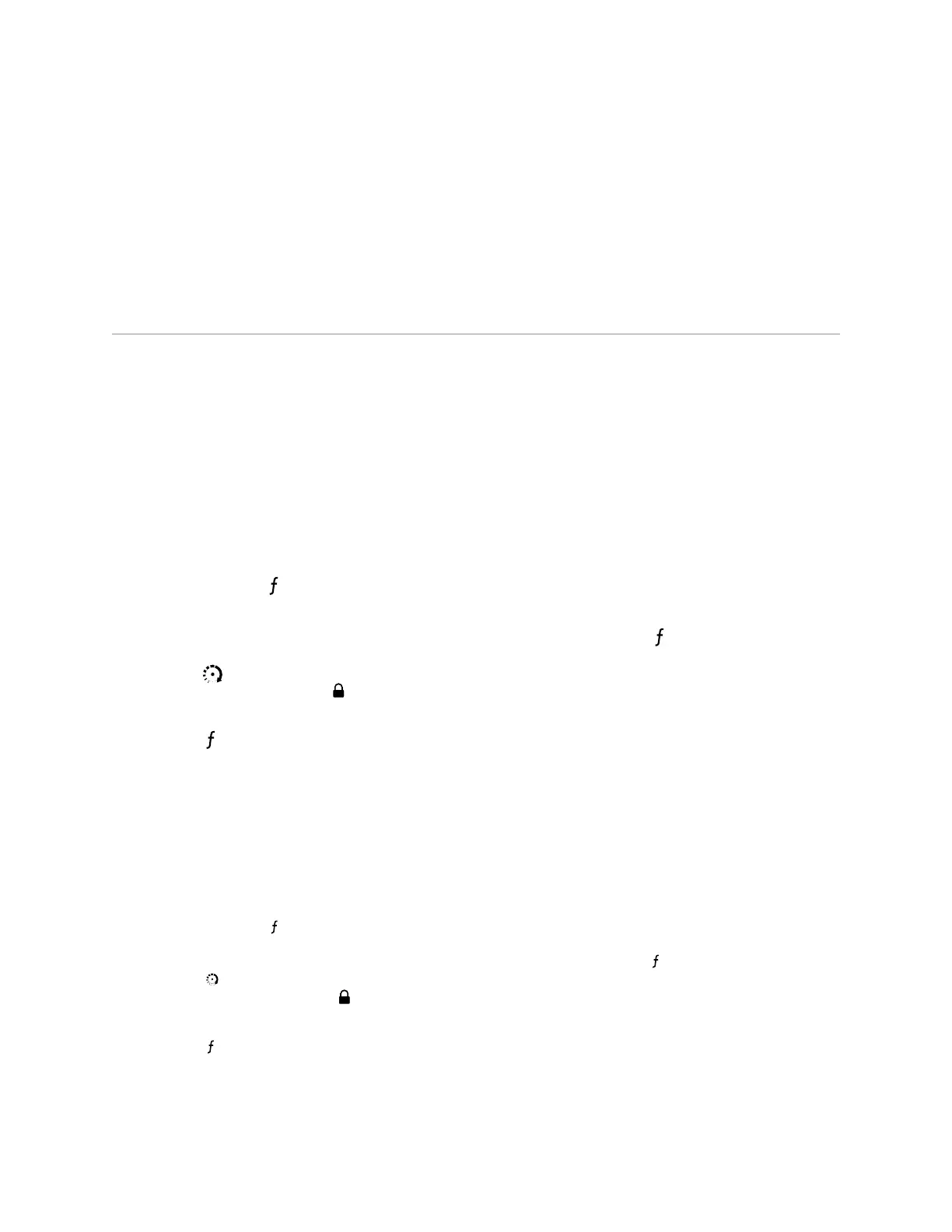9
© 2009 Directed Electronics. All rights reserved.
Startup Diagnostics: If the vehicle fails to activate the remote start, the remote start module will notify you via
your Responder LE 2-way remote control and will flash the parking lights on the vehicle to notify you of what
caused the no-start situation.
Parking Light Flashes
5 flashes Brake wire is active
6 flashes Hood pin wire is active
7 flashes Manual transmission mode is enabled and not initialized.
8 flashes Neutral safety wire has no ground or the neutral safety switch is Off.
Remote Pairing
Prepare the vehicle system to be Paired with a new remote
Turn1. the key to the ON position.
Within 5 seconds 2. press and release the Control button on the system’s Control Center one time.
Within 5 seconds, 3. press and hold the Control button on the Control Center. The status LED will flash one
time and the horn honks and the LED flashes to confirm the vehicle is ready for remote pairing.
Release4. the Control button and proceed below.
Note:
If no remote pairing results, the system will exit after 60 seconds.
Prepare the LE remote control to be Paired with the system
Remote Pair matches your LE remote to the system. Make sure the LE remote is set for the desired Car 1 (De-
fault) or Car 2 operation for the system it will be paired with.
Press1. and hold the
button for 8 seconds.
Note: If Car 2 mode is on, the car select indicator will turn on at 3 seconds. Please disregard and con-
tinue to hold.
Wait for the Transmit LED to light solid and the remote to beep. 2. Release the
button.
Press3. the
for 1 second. The transmit LED will blink 3 times and beep 3 times.
Within 5 seconds, 4. press the
button.
The vehicle horn will honk and the LED indicators on the remote will light in sequence with sound. You 5.
have now successfully learned the remote to the vehicle remote start system.
Press6. the
button two times to exit learn routine on the remote. The transmit LED will turn off and exit
tone will sound.
Prepare the vehicle system to be Paired with the companion or a new 1-way remote as described above.
Note: If no remote pairing results, the system will exit after 60 seconds.
Prepare the companion 1-way remote control to be Paired with the system:
Make sure the remote is set for the desired Car 1 (Default) or Car 2 operation for the system it will be paired
with.
Press and hold the 1.
button for 8 seconds.
Note: If Car 2 mode is on, ignore the Car Select beep after 3 seconds.
Wait for the Transmit LED to light solid and the remote to beep. Release the 2.
button.
Press the 3.
button for 1 second. The transmit LED will blink 3 times and beep 3 times.
Within 5 seconds, press the 4.
button.
The vehicle horn will honk. You have now successfully learned the remote to the vehicle remote start and 5.
keyless entry system.
Press the 6.
button two times to exit learn routine on the remote. The transmit LED will turn off and exit
tone will sound.
