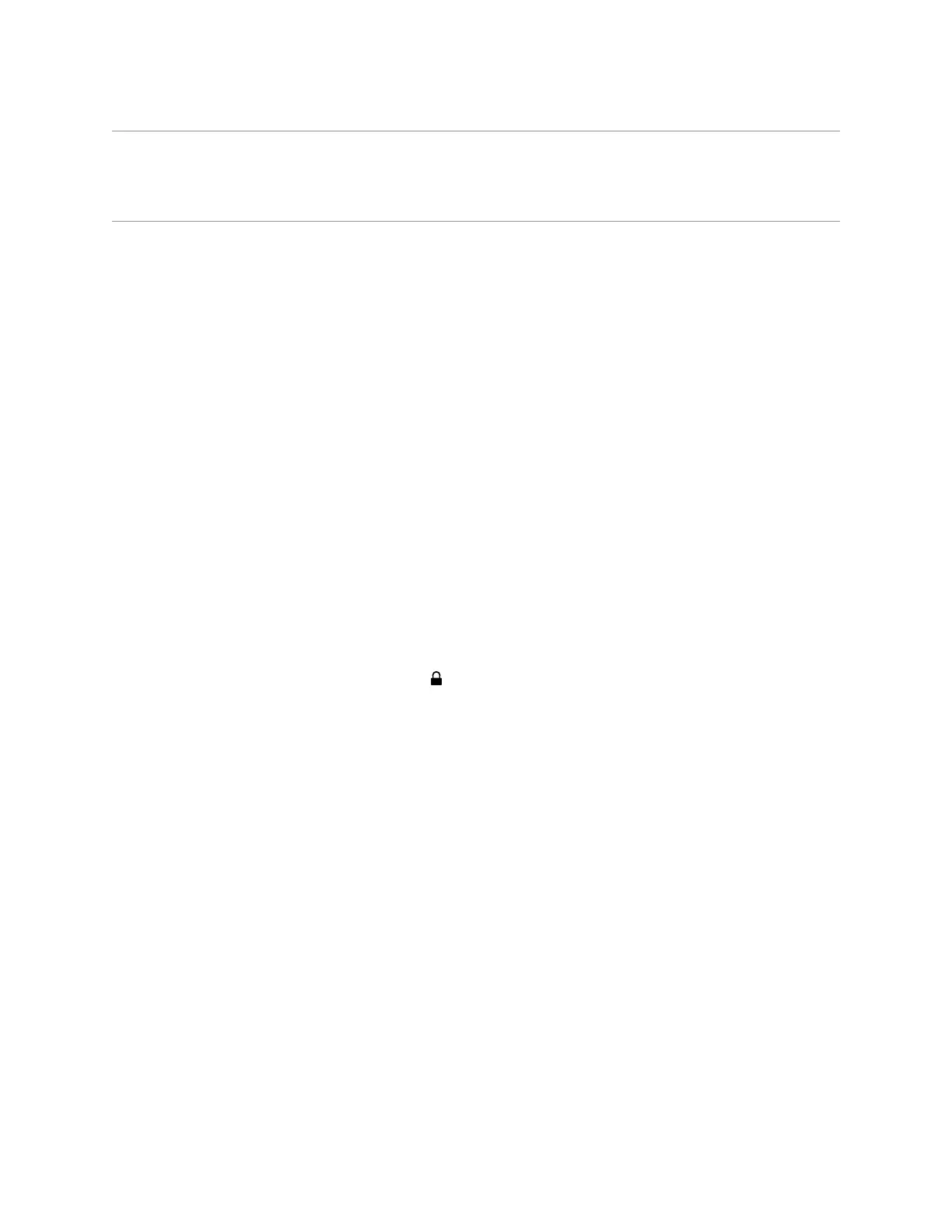19
© 2011 Directed Electronics. All rights reserved.
Basic Remote Functions
See Owner’s guide for functionality details on the 1-way remote controls.
Reset and Deletion
If a feature/virtual tach needs to be reset or the remote controls need to be deleted, use the following proce-
dure.
1. Turn the ignition to the ON position (The heavy gauge pink wire must be connected).
2. Within 10 seconds, press and release the Control button: 2 times if you want to delete remotes, 3 times
to reset features or 4 times to reset virtual tach. These function steps are described next.
Step 2:
Delete remotes: This feature erases all remotes from the memory of the keyless entry system. This is
useful in cases when a customer’s remote is lost or stolen.
Note: This does not reset the programmed features of the keyless entry system or reset the Virtual
Tach setting.
Step 3:
Reset Features: This resets all features of the keyless entry system to the factory default settings.
Note: This feature does not delete the remotes from the keyless entry system or reset the Virtual Tach
setting
Step 4:
Virtual Tach Reset: Deletes all previously learned values for Virtual Tach, and on the next remote start
sequence the unit begins virtual tach initialization.
Note: The “Zap” feature on the Bitwriter does not reset the Virtual tach setting.
3. Once you have selected the function step, press the Control button once more and hold it. The LED flashes
and the horn honks to confirm the selected functional step. Do not release the Control button
4. While holding the control button, press the
button on the remote control. The unit honks to confirm that
the feature has been successfully reset.
Once the feature is reset, the Control button can be released.
