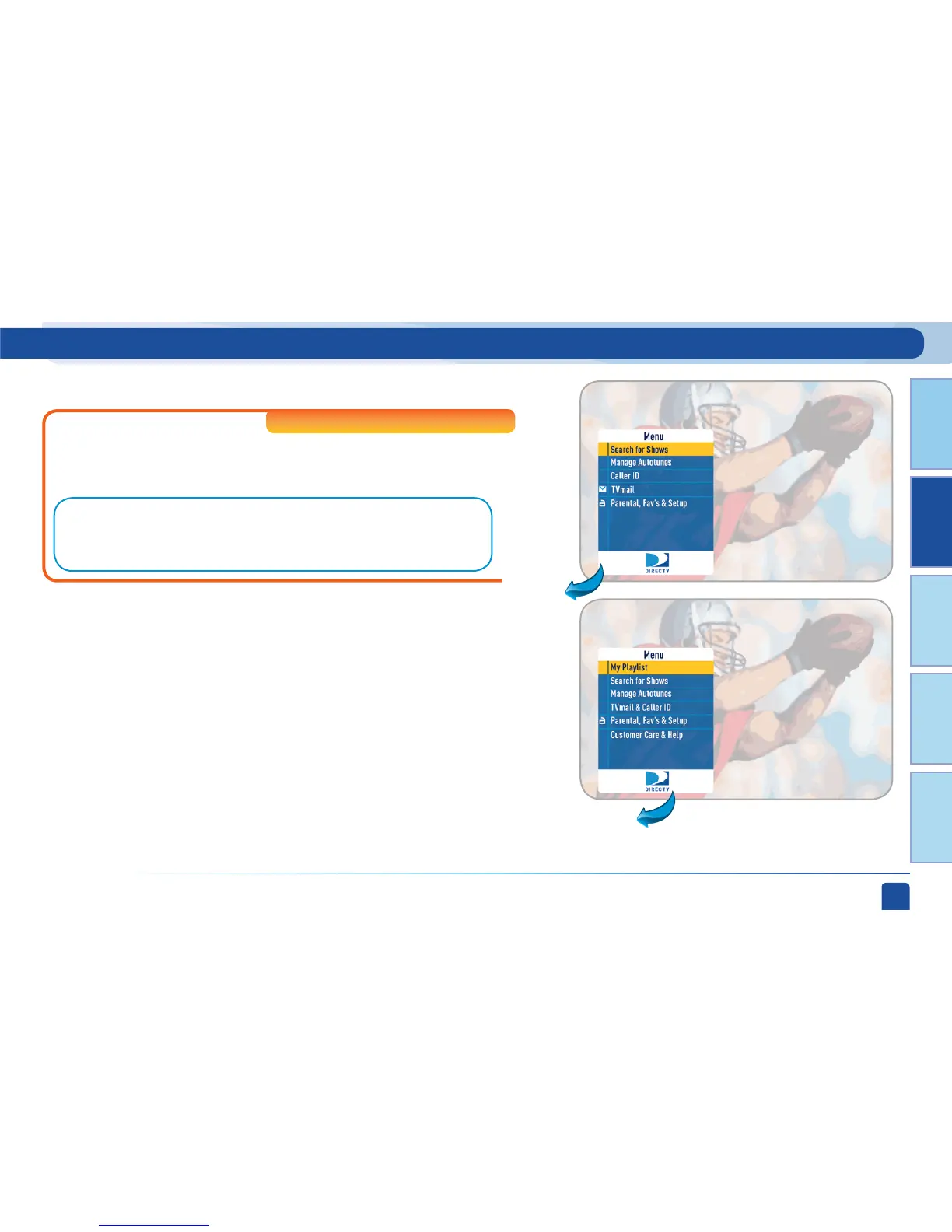Chapter 1
Chapter 2 Chapter 3 Chapter 4 Chapter 5
Chapter 2 - Detailed Information
31
Set parental control limits, choose favorite channels for a customized
program guide, and choose settings for your TV, remote, and your entire
DIRECTV
®
System.
Parental, Fav’s & Setup
My Playlist
Main Menu - Overview
SD Receivers
Menu
A list of help topics and frequently asked questions that explain
how to use your DIRECTV Receiver.
Help
High-DefinitionReceivers
Note:On High-Definition Receivers (except model H20) “Help” can be found under
“Parental, Fav’s & Setup.” For model H20, select “Customer Care & Help” and then
select “Help”.
HD
Receivers
Menu
An optional menu item that appears at the top of your menu if you enable
DIRECTV
®
Whole-Home DVR service. To learn more, go to Chapter 2
DIRECTV
®
Whole-Home DVR service.