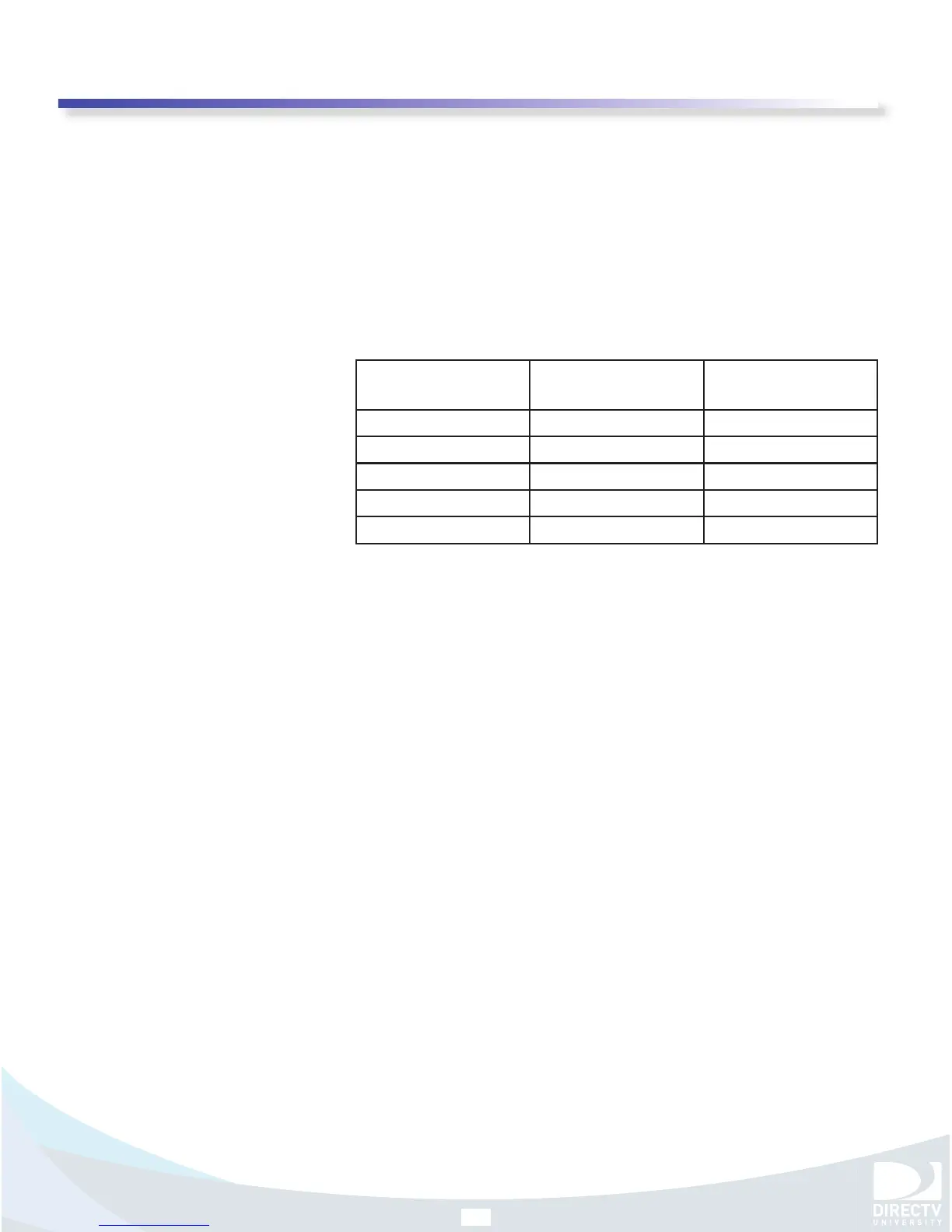DIRECTV Field Operations Training
©DIRECTV 2011
DIRECTV CCK
Version1.3.0
23
Troubleshooting
The Wireless Cinema Connection Kit status lights can help you
identify problems with the device.
LEDs
The LEDs on the W-DCCK can help to tell you what problems you
may be having.
LED Label
Ethernet Cable
Cong
Coax Cable Cong
POWER Solid Green Solid Green
WLAN Solid Green Solid Green
ACTIVITY Flashing Green Flashing Green
Coax Network O Solid Green
AP/STA O O
Power
This LED ashes green when the device is booting up for ap-
proximately 30 seconds. Once powered up, this LED remains solid
green. The LED is o when proper power is not supplied or the
device is faulty.
WLAN
This LED is green when there is a good established wireless LAN
connection. A solid yellow indicates a wireless LAN connection
has been established, but the quality of the connection is poor –
troubleshooting is warranted to assure a stable quality connection.
A steady green ash indicates the wireless system is in “pairing”
mode. This indicates the WPS button on the back of the device has
been pressed to establish automatic pairing with a wireless router.
The LED is o when no wireless connection is established.
