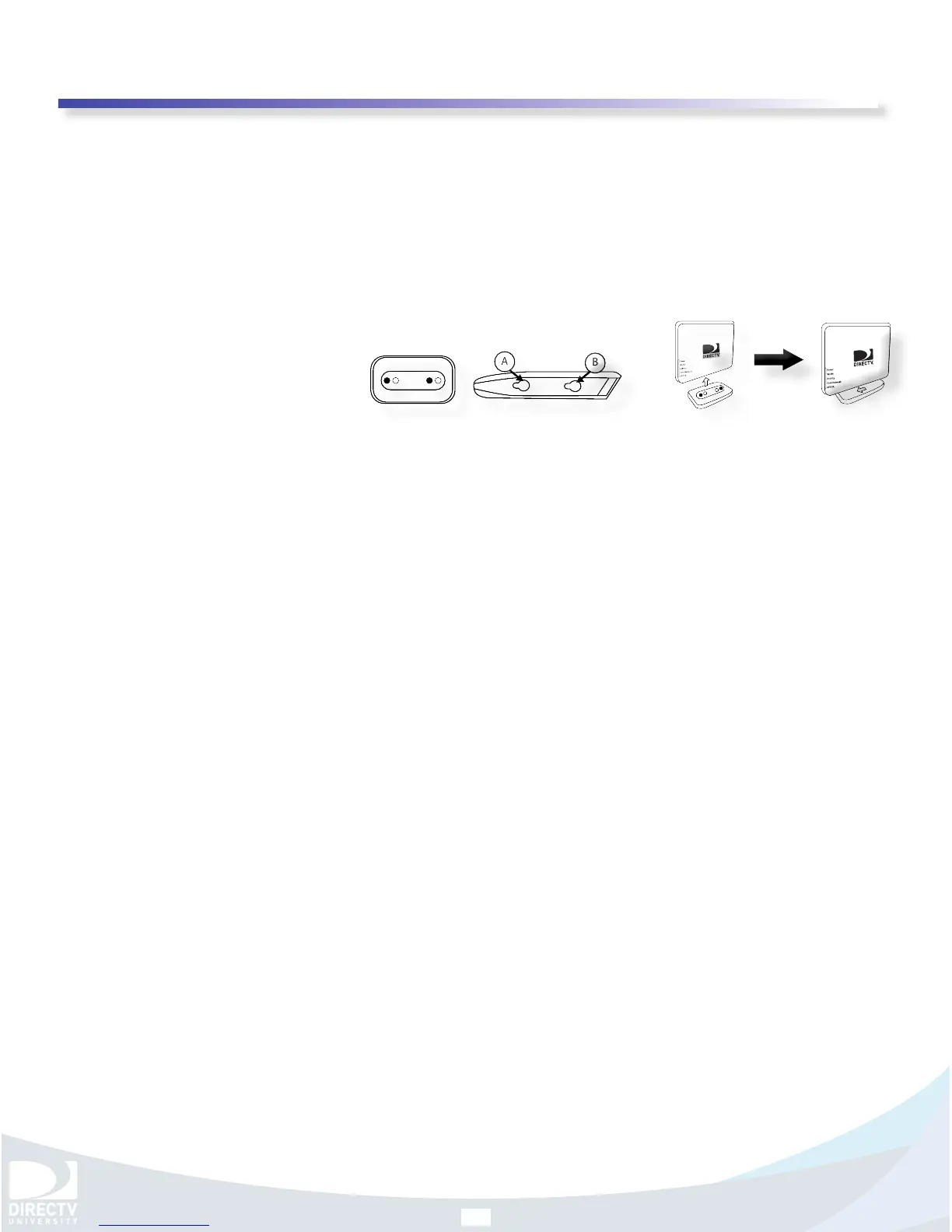DIRECTV Field Operations Training
©DIRECTV 2011
DIRECTV W-DCCK
Version 1.3.0
9
Notes DIRECTV Wireless Cinema Connection Kit
What is a Wireless Cinema Connection Kit
Equipment Details - What’s in the Box
Tabletop/Wall Mount
Tabletop Mount Installation
To attach the DECA wireless to the base, insert the base plate into
knob holes A and B.
Wall Mount
While the base allows for the DECA wireless to be mounted to a
wall, DIRECTV technicians are not allowed to install this product to
a wall under any exceptions.
If a customer inquires about this, you must inform the customer
that they would have to handle this themselves.
At the end of this module, the instructions for the customer to
install a wall mount are included.
