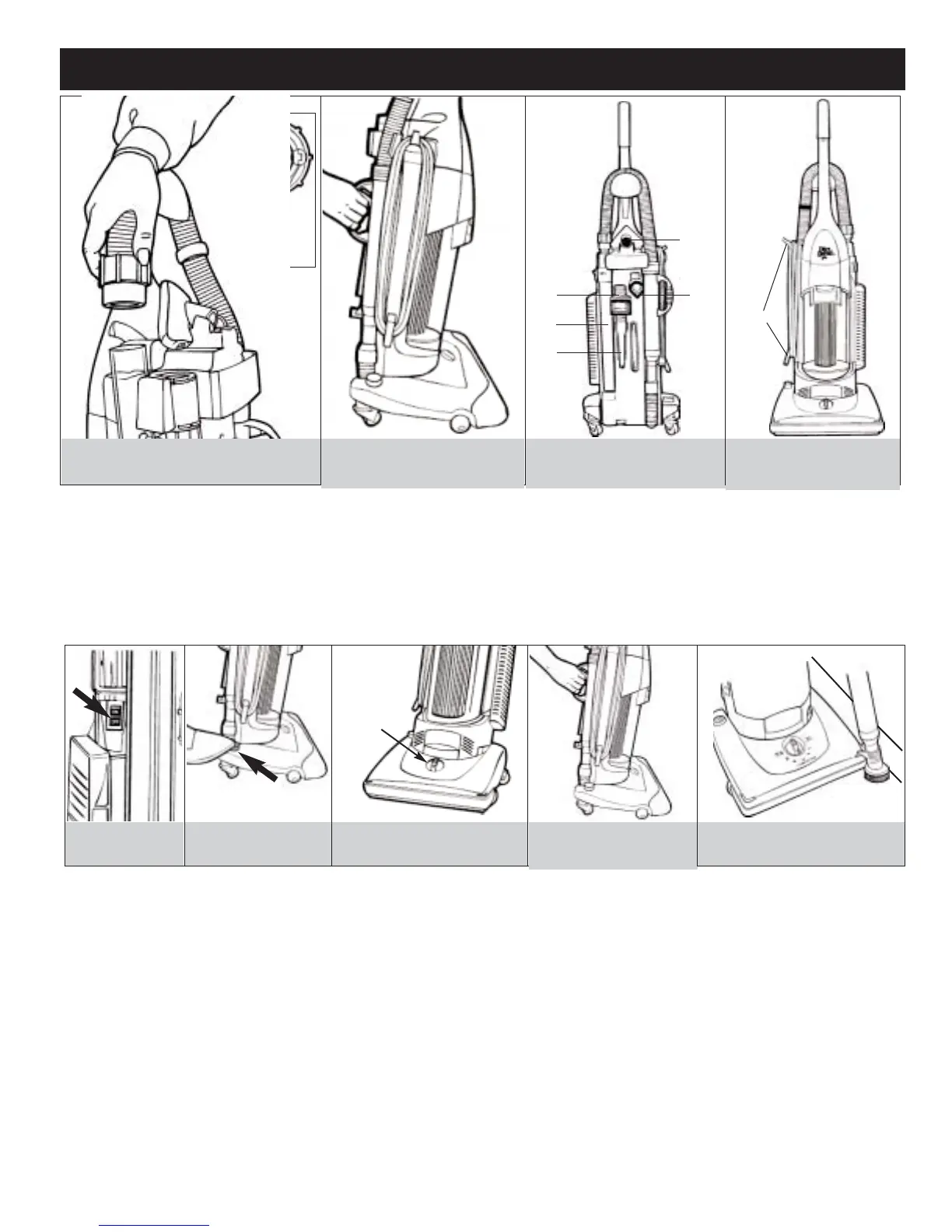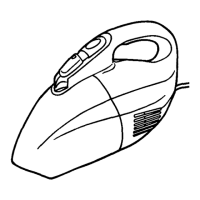Diagram 1
Attach flexible hose to cleaner.
Diagram 2
Insert hose handle into side of cleaner.
Press down firmly.
Diagram 3 Attach Tools
A.Edge Wedge
®
B. Power Edger
™
C. 2-in-
1 tool D. Telescopic Wand E. Crevice Tool.
Diagram 4
A. Cord hooks (Top hook: Quick
Cord Clip).
HOW TO OPERATE 1. Plug cord into electrical outlet. 2. Turn cleaner “on”. Switch located on left side of cleaner directly above
HEPA filter (Diagram 1).
FLOOR/CARPET CLEANING
1. Handle should be in the upright position before adjusting the carpet setting (Diagram 2). Turn height adjustment knob to match the
surface being cleaned (Diagram 3). Once height is selected the nozzle will go to the correct position.
NOTE: Rotating brush could cause area rug fringe to become tangled within cleaner. Use caution when vacuuming throw rugs with fringe.
ABOVE FLOOR CLEANING
Cleaner must be in the upright position to lift the rotating brush off the carpet when cleaning above the floor.
1. Put cleaner in its upright position.
2. Remove the hose from the side of the cleaner using the handle (Diagram 4).
CAUTION: Brush agitator continues to rotate while hose is removed or in use and at all times while cleaner is on. Keep hair, loose
clothing, fingers, and all parts of body away from brush area while cleaner is on.
3. Choose any of the handy accessories or use the hose alone. Simply push the attachment firmly onto the end of the wand or hose
handle. To remove tool, twist and pull apart gently.
*FOR HANDS FREE EDGE CLEANING: Remove Power Edger
™
from upper back panel. Insert Power Edger
™
into desired power edger
slot. Remove hose end from side of unit and hose caddy. Slide hose end onto Power Edger
™
. Glide the upright against walls and base-
boards for superior edge cleaning (Diagram 5).
*Not available on all models
HOW TO OPERATE
5
B
D
A
C
E
match arrows
with tabs on
clear hose inlet
A
1A
1.
2.
3.
4.
5.
1.
2.
3.
4.
HOSE ASSEMBLY AND TOOL STORAGE
1. ATTACH HOSE: Attach the flexible hose to the cleaner (Diagram 1). Match the arrows on the hose to the tabs on the clear hose inlet
(Diagram 1A). Push down firmly on the cuff and turn clockwise. Insert the hose handle into the side of the cleaner. Press down firmly to
secure (Diagram 2).
2. ATTACH TOOLS: (Diagram 3) (A) Slide Edge Wedge
®
onto the base of upper handle with bristles facing in. (B) Push Power Edger
™
(Optional) onto upper back panel with bristles facing out. (C) Slide 2-in-1 tool onto upper back panel with bristles facing out. (D) Slide
the Telescopic wand, small end down, onto the lower back panel. (E) Slip crevice tool onto lower back panel.
3. CORD STORAGE: For tidy cord storage, wrap cord around hooks on side of cleaner with quick cord release (Diagram 4) (A).
Height
adjustment
knob.
Diagram 1
On/Off switch.
Diagram 2
Handle release pedal.
Diagram 3
Height adjustment knob.
Diagram 4
Lift and remove hose at an angle
for above the floor cleaning.
Diagram 5
Power Edger
™
Cleaning.
